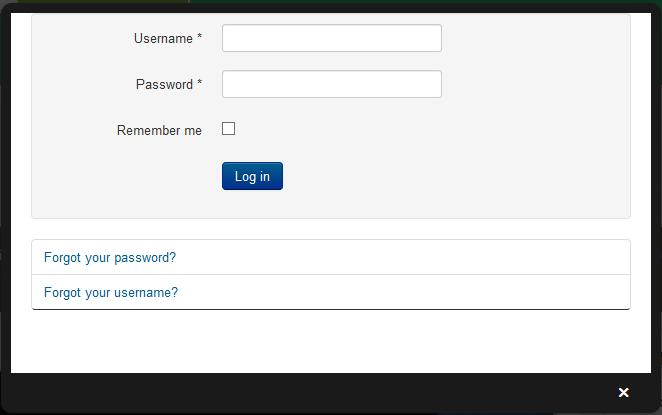Have you ever tried to customize your menu item link url ? Maximenu CK offers you the ability to it !
You can add a suffix to your url so that you can really control how your url looks like and what parameters you put in it. This will integrate with the native Joomla menu items, it means that you can point to an article and also add some additional parameters to your url.
For that you will need the module Maximenu CK and the Maximenu CK Params.
Add a parameter to your url
Edit a menu link in your menu manager. Using Maximenu CK Params you will get many additional options for your menu item. Go in the Maximenu CK Params tab >> Url suffix, here you can add what you want. The text that you write in this field will take place directly at the end of your url (before the anchor option).
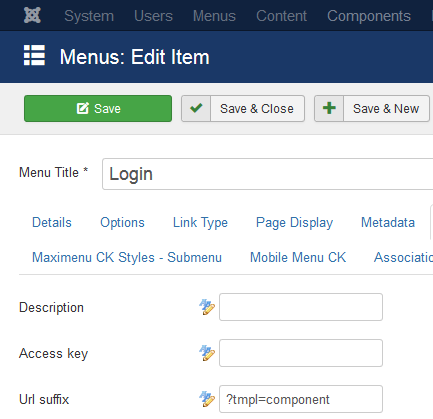
Custom example : Open the login form in a Lightbox
This example will require a lightbox, you can use the free version of Mediabox CK.
- Create a menu link that points to your login page
- To open a link into a lightbox, you need to add the REL attribute
lightboxon the link. - To show only the content of the page, and not the whole page template, you need to use the
?tmpl=componentparameter
Put these 2 options in the Maximenu CK options
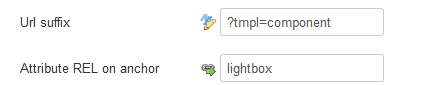
Look how it renders easily with just 2 options, now when you click on your menu link that points to your login page, you will get a popup with the login form in it (note that you can customize the style of the login form in your template).