When importing images from a folder to show in the slideshow you can use a file to tell how to show your images. You can set up the title, description, link, video and the order of the images will be set up as they are in your file.
You just have to edit one file to have a total control how what to show in your slider.
Create the labels.txt file
You must create a file named : labels.txt
In this file you must write one line per image like this
Image Name.extension | Image Title | Image Description | Link | Video
each setting is separated by a vertical bar "|".
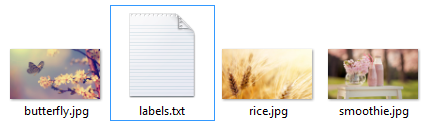
Check an example of what you can write in your labels.txt file.

Order your images
By default the images will be sorted by natural order (like alphabetical) when they are loaded from the folder. But if you are using the labels.txt file then the system will follow the order of the images that you set in the labels.txt file. Easy as pie :)