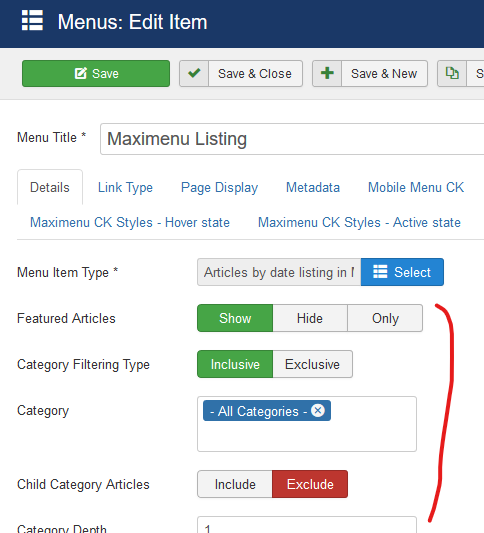You can load other sources in your submenus in a fast and easy way. The sources can be for example : articles by date, articles by category, categories from Virtuemart, categories from Hikashop ...
All these additional sources can be loaded automatically by Maximenu CK. This is available directly in the Source tab of the module.
But if you want to load these additional sources into a submenu, integrated into a normal Joomla menu, then you can use another method that is really easy.
First of all you must publish your Maximenu CK module and select the menu that you want to used.
Create a new menu item
Go in your Menu Manager from the Joomla administration and click on the New button to open the menu item type selection popup. Then select the type Maximenu CK >> Articles by date (or another Maximenu CK type).
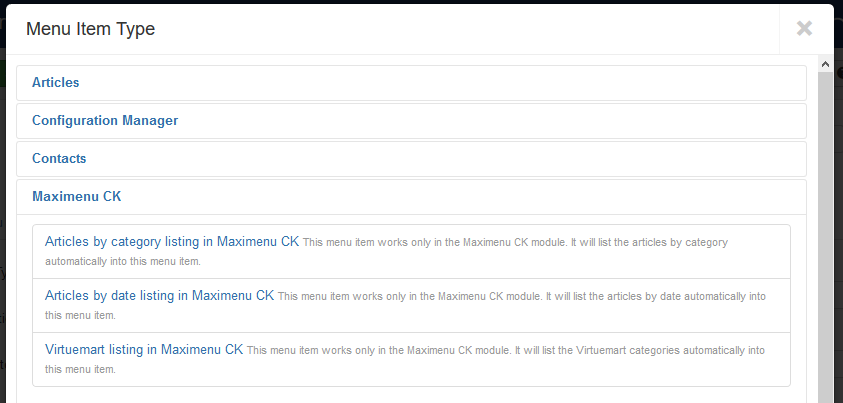
Set this menu item to be a parent of one of the existing menu items from your menu. This will make your listing to be loaded as a submenu :
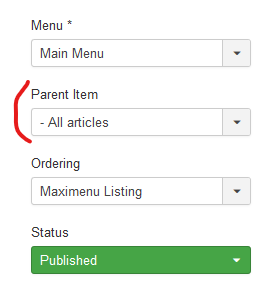
Then you must have something like this, with the chlid item with a Maximenu CK type :
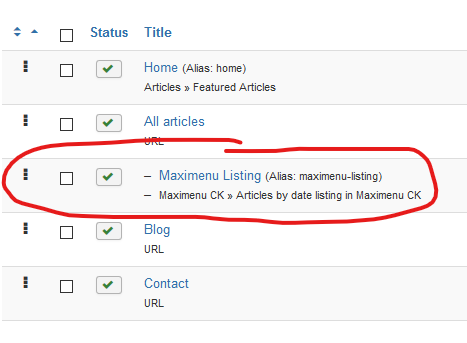
That's all ! You have finished and you can see the result in the frontend !
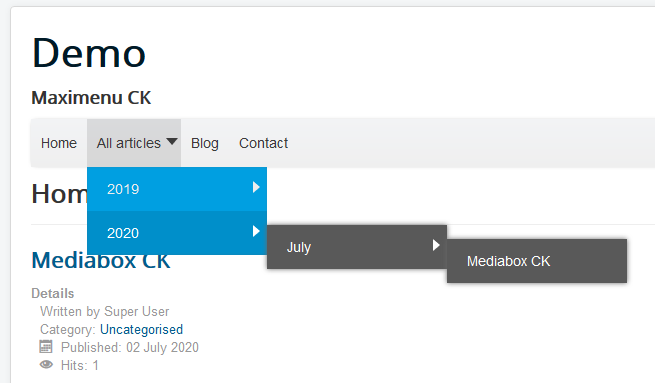
Manage the options of the listing
You can edit the menu item that you have created for your listing, you will get all the options that allow you to manage the display of your submenu. For each type of menu item you will get the specific options