After installing the Mobile Menu CK extension, you will get a component and also a system plugin.
Fast menu activation
Go in your admin menu >> components >> Mobile Menu CK. You will see the list of all your menu modules in your website (maximenu CK, accordeon menu CK, and the native joomla menu module). For each module you can click on the button to enable the mobile menu for it.
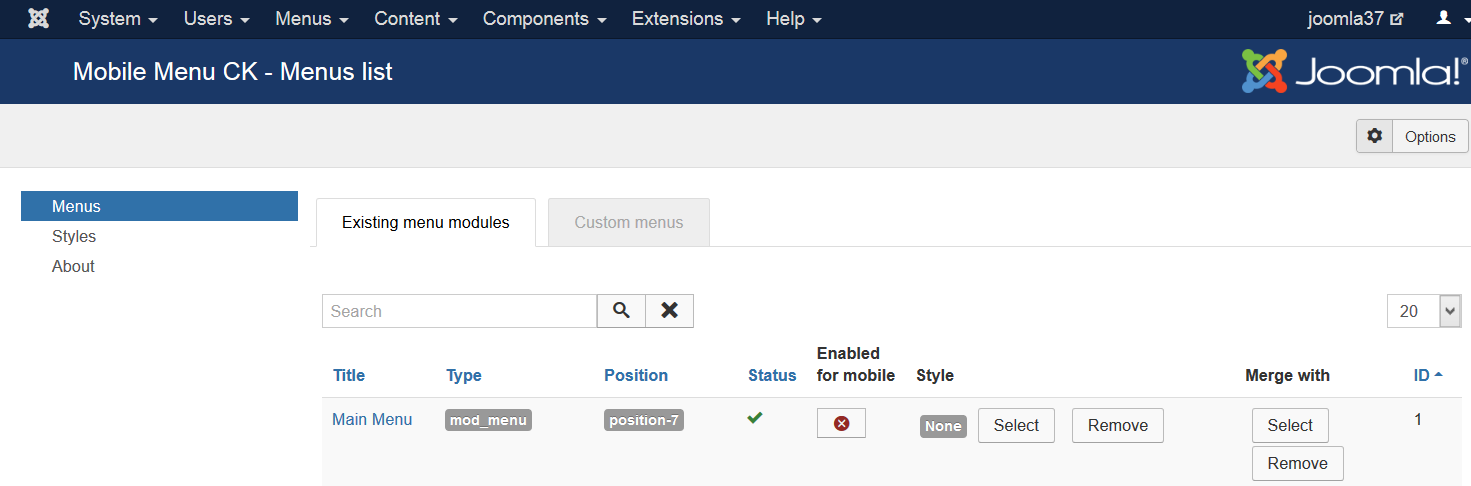
That's it, your mobile menu is running. If you want to do more and customize it you can edit the module menu options.
Module menu options
You can go in your modules manager and edit the module menu. There is a tab called Mobile Menu CK with all options
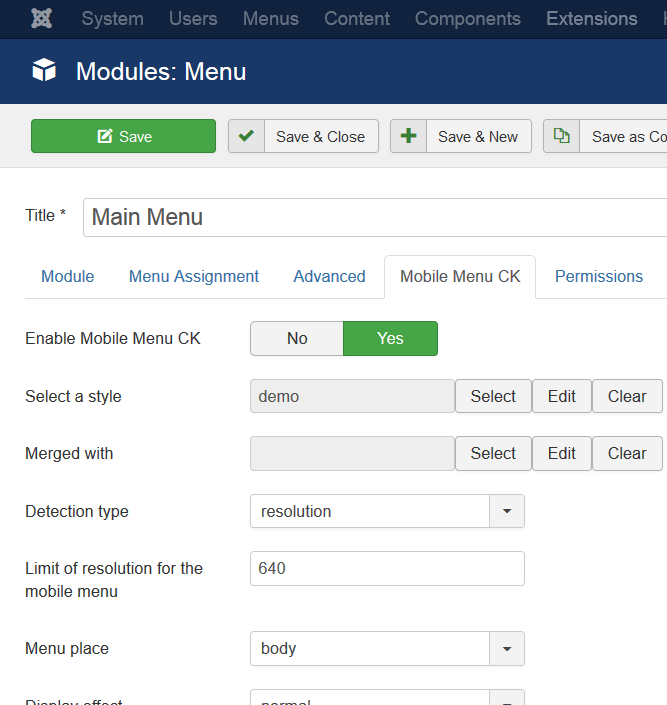
There are many options that you can play with, you can select a custom style to apply to your menu, the type of activation (resolution or device detection), and so on.
In this area you can also enable and disable the mobile menu for this module.