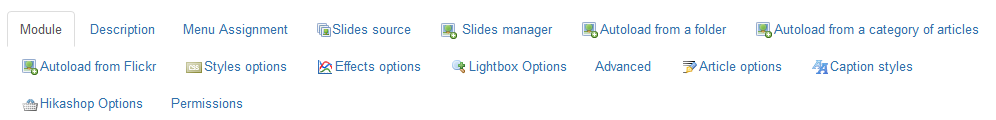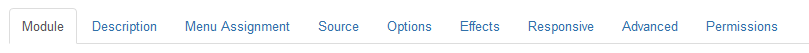First of all I have to tell that you are upgrading a major version ! From Version 1 to Version 2 of Slideshow CK.
Please don't believe that everyting will be automatic and that there will be no impact.
Also note that many efforts have been put in this new version to keep a maximum of compatibility with the settings of the Version 1 and give you the most efficient way to update. We will see what are the changes, and the steps to follow.
Options that have changed
The interface of the V2 of Slideshow CK seems lighter than the V1, but in fact it has more options ! The options have been reorganized for a better use and all duplicated options have been merged.
See a list of options that have been updated :
Version 1 |
Version 2 |
|
Options tabs >> Multiple source tabs for slides manager, autoload from a folder, autoload from articles, autoload from Flickr, Hikashop options
|
Options tabs >> All options merged in a single tab called "Source"
|
|
Source tab >> A single select list to choose the source of the slides |
Source tab >> A select list to choose the source of the slides. All options from the source appears under the list so that you will only see the option from what you need. |
|
Flickr options >> Show caption |
Options >> Text >> Show caption (that applies to all sources) |
| Hikashop options >> Max number of products | Options >> Display >> Number of slides (that applies to all sources) |
| Hikashop options >> Where to put the link | Options >> Link >> Link position (that applies to all sources) |
| Joomgallery options >> Max number of images | Options >> Display >> Number of slides (that applies to all sources) |
| Lightbox options >> Autolink to the image | Options >> Link >> Link auto to the image (that applies even if no lithtbox) |
| Article options >> Article link on | Options >> Link >> Link position (that applies to all sources) |
| Article options >> Show the article title | Options >> Text >> Show the title (that applies to all sources) |
| Article options >> Character length | Options >> Text >> Character length (that applies to all sources) |
| Caption styles >> Show caption | Options >> Text >> Show the caption (that applies to all sources) |
| Caption styles >> Show description | Options >> Text >> Show the description (that applies to all sources) |
| Caption styles >> All styling options | Options >> Style >> select and edit a style with the new styling interface |
Theme styling
The verison 2 of Slideshow CK has been improved with a new styling interface that is totally different from the old styles otions that are available in the V1 module options. Due to this fact, the styling options has not been automatically updated, you must edit the styles manually to put your margins and color again.
The themes features (looking in the module theme folder) is still in use with the V2 and fully compatible with the V1 themes that you may have created for your slideshows.
All the existing CSS classes used in the V1 are the same in the V2, no changes have been make to keep the best compatibility.
Source of slides / plugins
Version 1 |
Version 2 |
|
The sources options (Hikashop, Flickr, folder, articles ...) were loaded from the Params plugin and also few specific system plugins. The code was hard to maintain and many features were into the module code
|
New A better logic and easier to maintain. |
|
Plugins list : All are system plugins :
|
Plugins list : 1 system plugin :
Other
|
Params vs Pro
Version 1 |
Version 2 |
|
Since years the additional paid options have been added in the Params plugin and other plugins (virutemart, hikashop, joomgallery, k2).
|
The new process is now to have the
|
Membership and price changes
Version 1 |
Version 2 |
|
Module : Free Plugin Params : 9 € / 6 months updates Plugin Hikashop : 9 € / 6 months updates Plugin Joomgallery : 9 € / 6 months updates Plugin K2 : 9 € / 6 months updates Plugin Virtuemart : 9 € / 6 months updates Documentation : 7 € / 6 months updates Themes : 7 € / 6 months updates
Total of 59 € for all products / 6 months updates |
Light version : Free or Pro version (all features) : 24 € / 1 year updates Free documentation online
This is about 80% discount on the final price |
Q : What about the V1 and the product already paid ?
A : All your products will continue to work in the current version (until an update of the system like PHP versio, or Joomla version) would break it. You can continue to use it and decide to update when you want.