When using Page Builder CK, you have to drag and drop the addons from the left panel into your content. By default the addons are not in a defined order.
Se the addons order
Example :
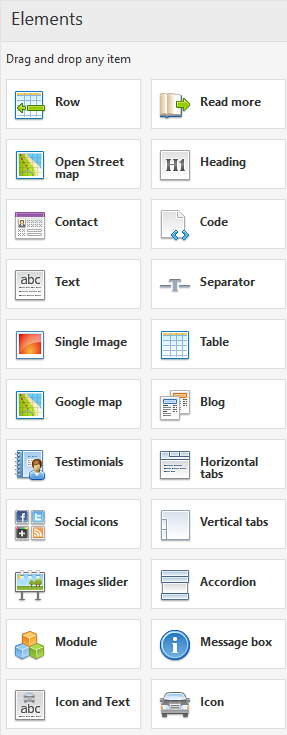
There is no logic here, you have to search to find a text block, the icon, etc. The magic is that you can totally control this, you can order your addons like you want. Go in the plugins manager of your Joomla website and filter by type Pagebuilderck.
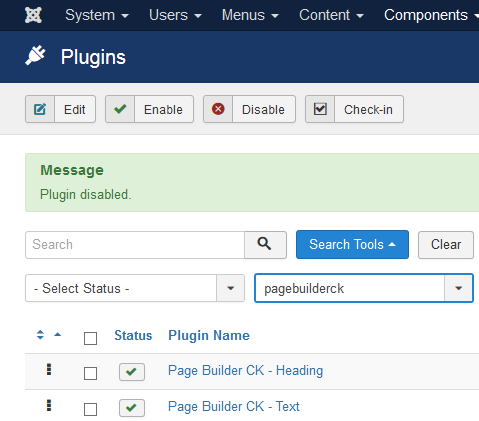
You get the list of all addons. Click on the order icon of the left column, then you can drag and drop each plugin and order them as you want. Here is an example of a more logical order :
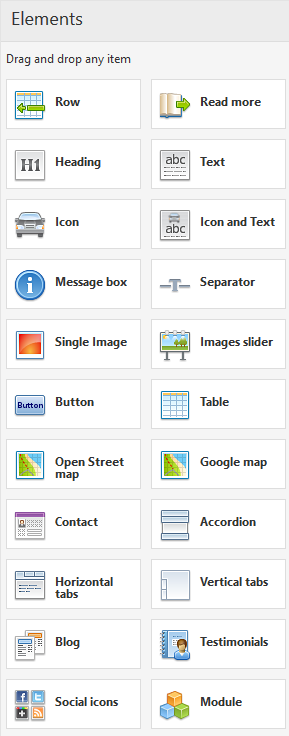
That's all ! But look at it, have you seen that you can play with these plugins ? For each addon you can also
- Publish / unpublish
- Set the rights for the users who can use this addon (see the Joomla ACL documentation for more details)
Set the addons display type
You can show your addons by list or by grid. By default the display is set by grid
- Grid : show all addons sorted like in the plugin order, without group filtering
- List : filter the addons by type (text, image, etc) and then show them in the order defined in the plugins
Example of grid display :
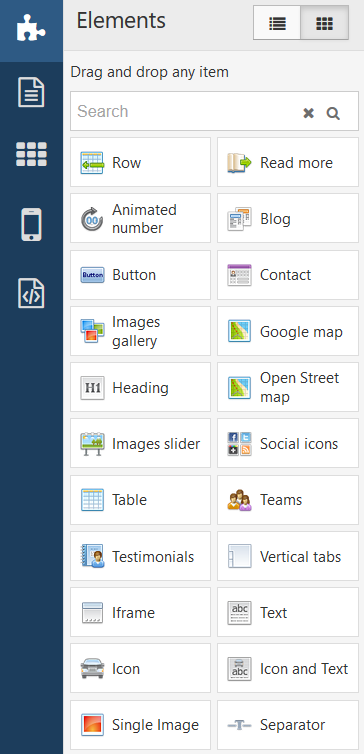
Example of list display :
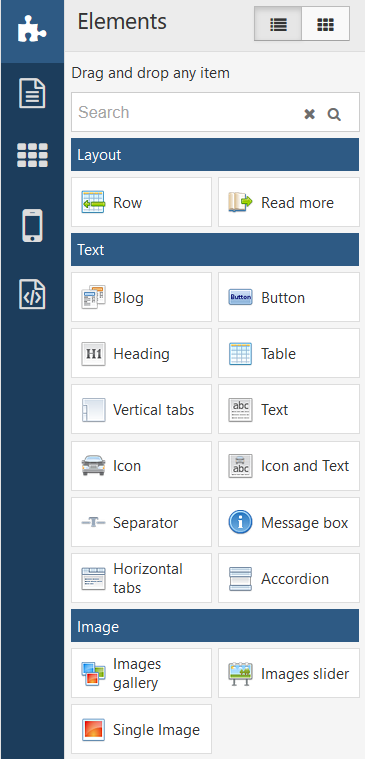








News