You can control the way each row can be accessed by the users. For each usergroup you can define if the user has the rights to edit it, and also the rights to view it in frontend.
You can also use the ACL of the component to decide who can use this feature.
Setup the access rights on the row
row toolbar >> Access rights to open the options in the left panel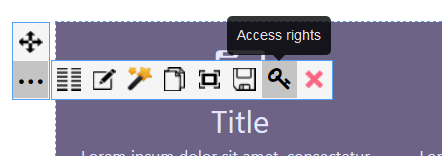
Edit: if the user can edit this row. If not, then the user will have no toolbar to edit the row, the columns, the items. The content edition will also be disabledView in front: if the user can not view in front, the row will exists for edition purpose but it will be totally removed from the frontend rendering
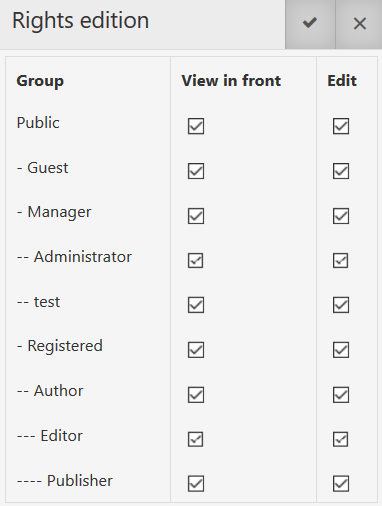
Note that the Super Users group is not listed. You can not disable the feature for the Super Users.
Setup the rights for the feature
You can select who can use this feature using the ACL of the component. Go in 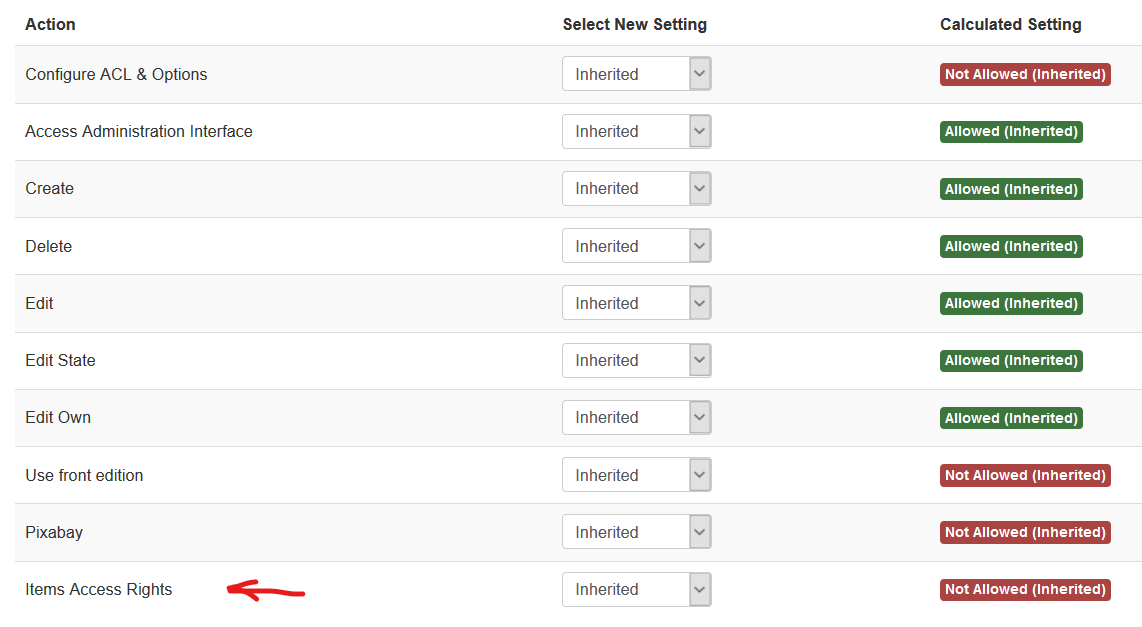
Using this feature you can really control who can edit and who can see the content of your website from Page Builder CK

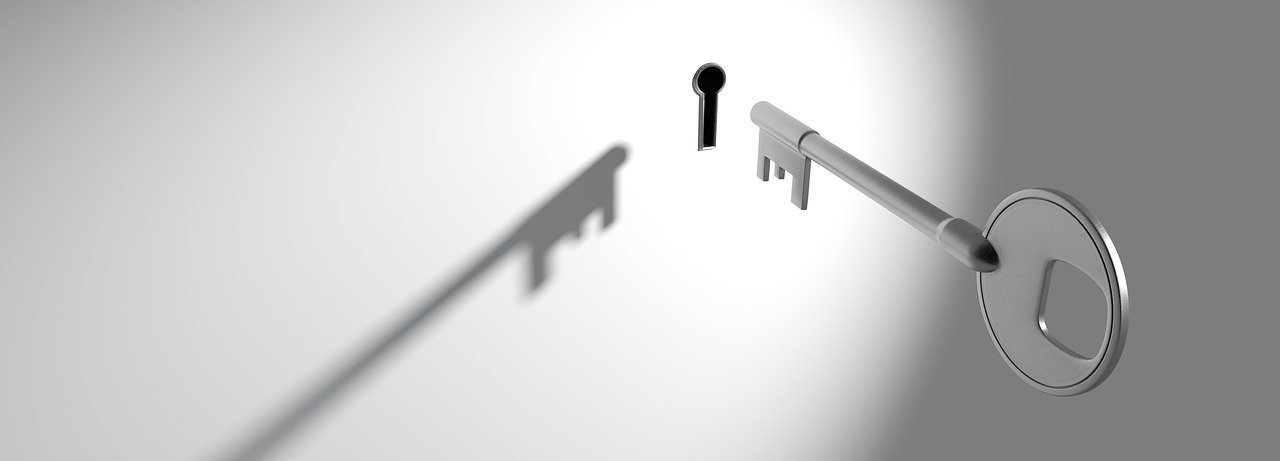






News