When using a website with multiple users, you may want them to access to the edition to publish some content. But what about the medias upload ? The best solution is to get one media folder per user, and you can do that with Page Builder CK.
Page Builder CK Options
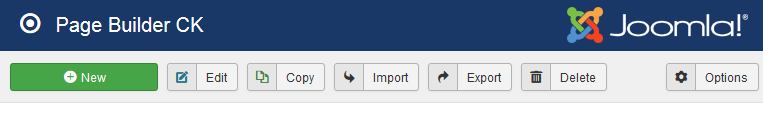
Edit the component options to define the custom media folder. Here you can write the path that you want to use
- the path is used to automatically store the images when using the drag and drop feature on the Image element (without using the media manager)
- the path is also used to show the medias, if you set the option "Exclusive folder" to "Yes"
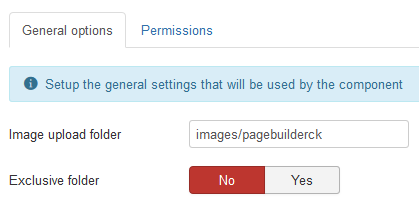
Specific folder for each user
There is a variable "$userid" that you can use in your media path to tell the system that you want to store the files in a specific folder for each user.
Look at the Media Manager in normal conditions, without the $userid variable and without the Exclusive folder :
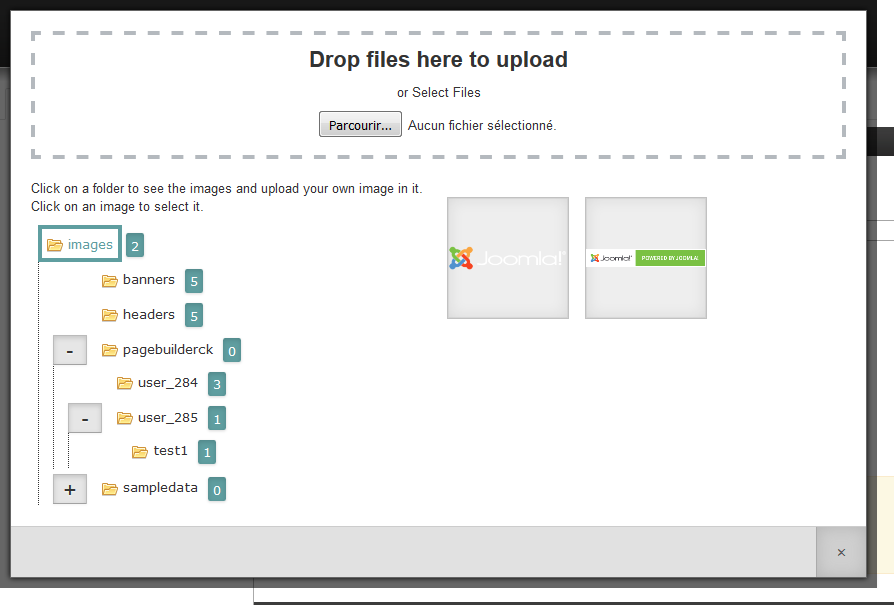
In this case you will see all the folders and files from everyone in the website. Now set your path using the $userid variable and switch the Exclusive folder option on Yes.
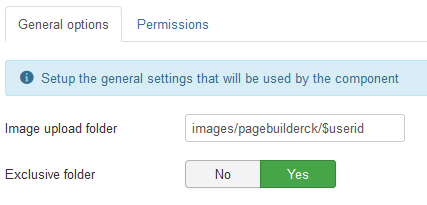
When logged on with the user ID 284, you will only see the subfolders and images that are inside its own directory :
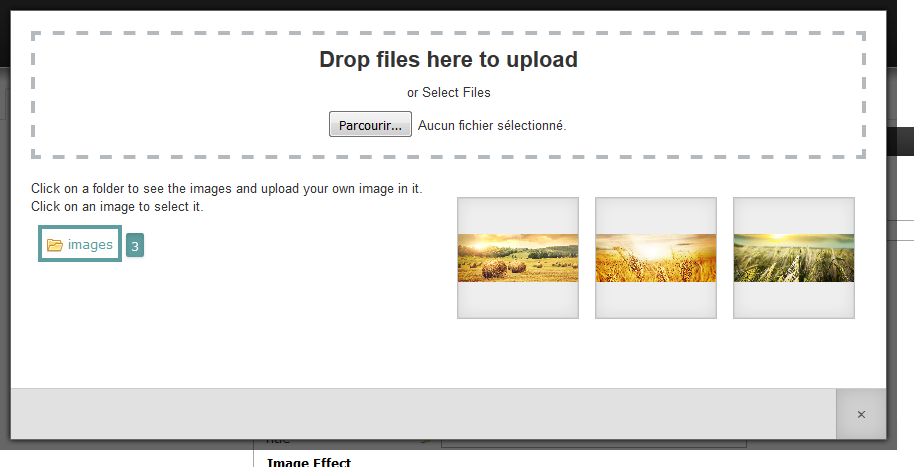
That's it ! and the upload process will also automatically store the files in the user folder. It's magic.








News