Mobile Menu CK is easy to use with an existing menu module. You will just need one click to enable the menu mobile for a module that you have already published in your page.
Enable the mobile menu
Go in the administration of your website >> components >> Mobile Menu CK
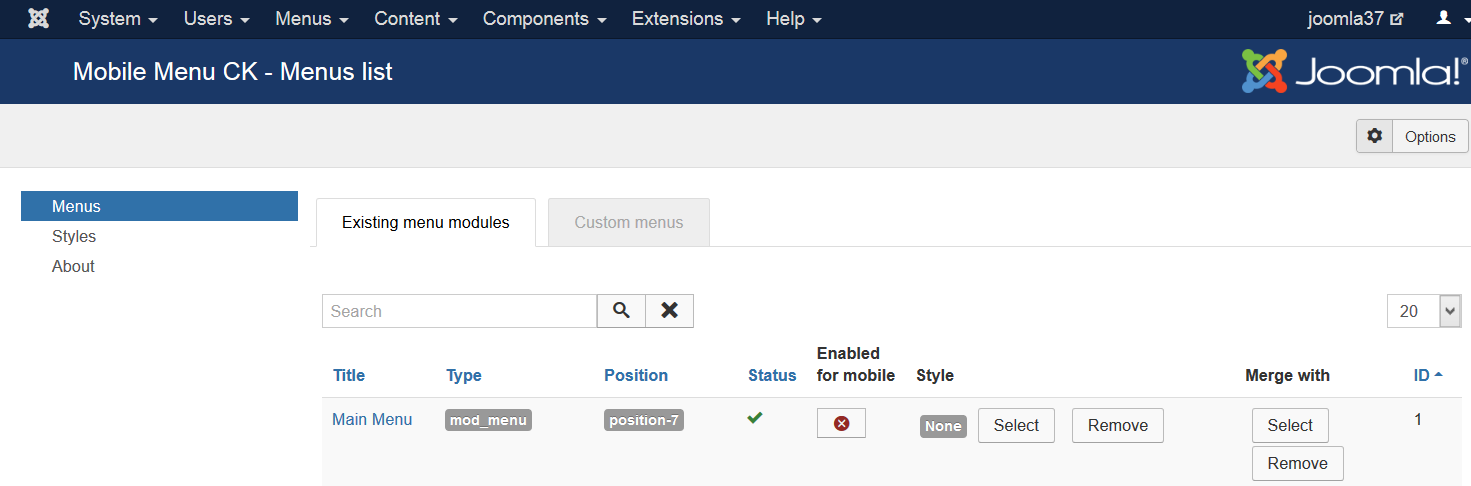
By default all menu modules are disabled for mobile. Just click on the button in the column Enabled for mobile and this will activate the mobile menu for it.
Set the style for your mobile menu
Click on the Select button to set a style for your mobile menu. You can choose any style from the ones that you have created, and if you don't have one already, you can create it immediately.
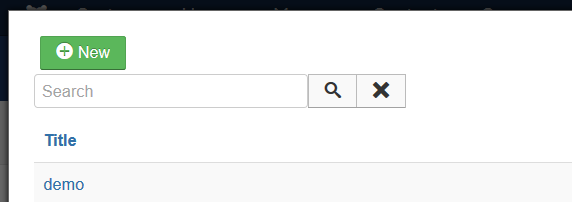
Click on the desired style and your module has this style applied. You can use the same style for multiple modules.
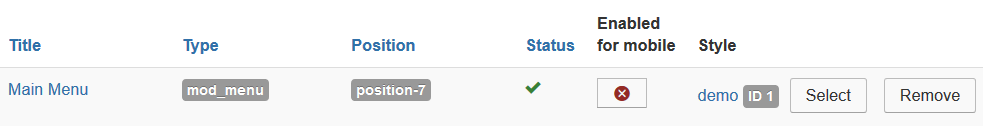
Click on the style name to edit it within a popup. Here you will be able to design your own mobile menu.
Setup the options of the mobile menu
You can click on the menu module title in the list, it will open the module (you can also access it directly using the modules manager).
In the module you will see some additional options specific to the mobile menu.
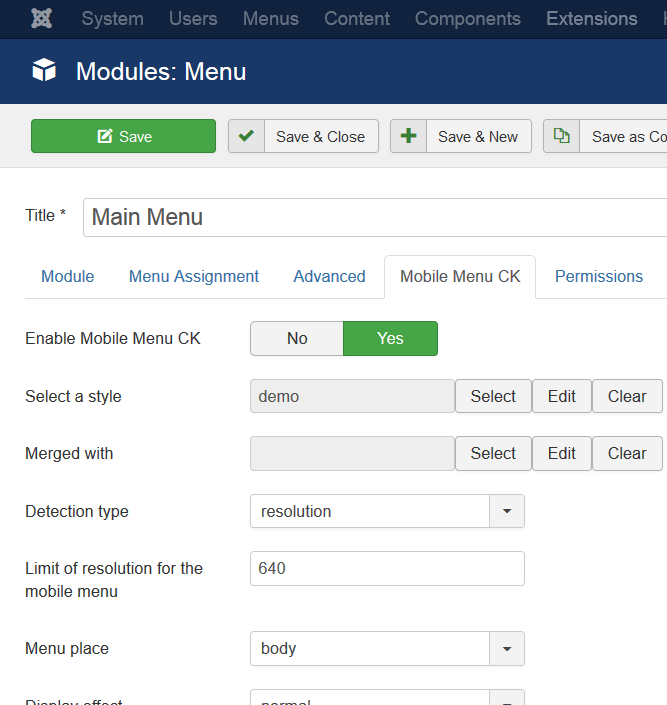
You can play with the options to setup your mobile menu, especially for this module.







News