You can define a set a 5 colors that you can use when creating your content. This is called the color palette.
Your color palette in Page Builder CK has 3 features :
- Set up manual colors for the current page / article / module
- Set up the colors in the component options (shared between every page / article / module)
- Automatically retrieve the colors from the template created with Template Creator CK (since version 4.0.22)
Set up the color palette (manual method)
Go in the styles options and click on a color picker. The color palette appears at the bottom left, with 5 square buttons that will show you the available colors.
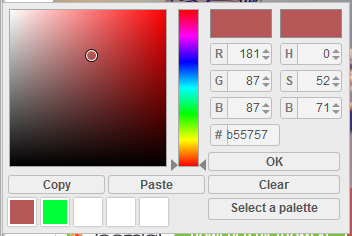
Click on the button Select a palette to open the popup for the palette selection :
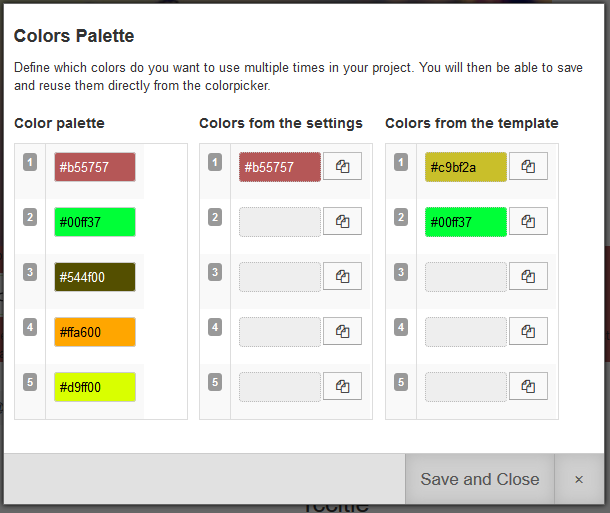
You can define your colors in the left column by clicking in the fields, and using the color picker. Then click on the Save and Close button to store your colors in the page.
Note that this will only save the colors in the current document (page, article or module) and will not be available for other items. If you need to share colors through your documents, please use the next method.
Set up the colors in the component options
Use this method to set up your color palette that will be available for all documents using Page Builder CK in the whole website.
Go in the Admin menu >> Components >> Page Builder CK >> Options in the top right
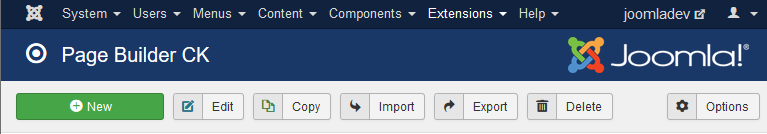
You will get 5 color pickers where you can define your own values :
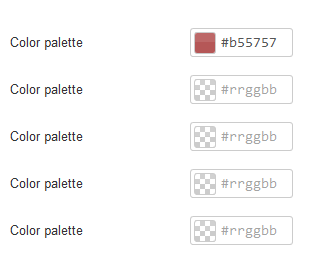
Save the options and your colors will be available for all your content. Edit any item and go in the color picker >> Select a palette, this opens the popup where you can see your color in the middle column :
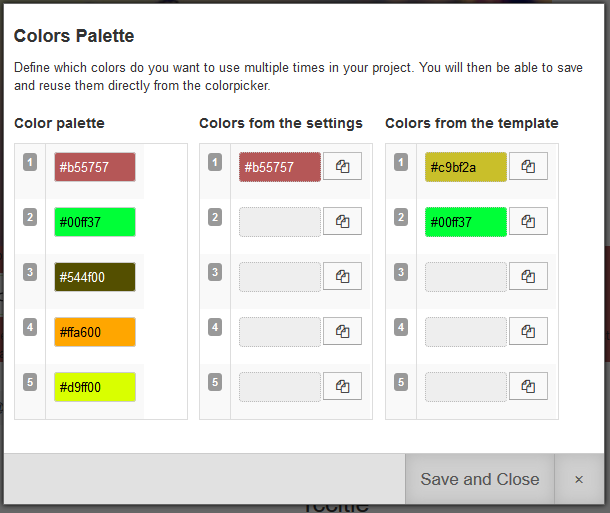
If you want to use it in the palette, then click on the Copy button just near the color and it will apply it in the palette. That's it.
Automatically retrieve the colors from the template
Template Creator CK has been developped to be the most compatible with Page Builder CK. It has an interesting feature that creates a file params.tck in the template which stores the settings from the template (in our case, the colors from the palette used in Template Creator CK)
This does not require any action from you, this is totally automatic. Note that it will only work with the template set as default in your website.
You can see the colors from the template in the right column of the popup from the color palette selection :
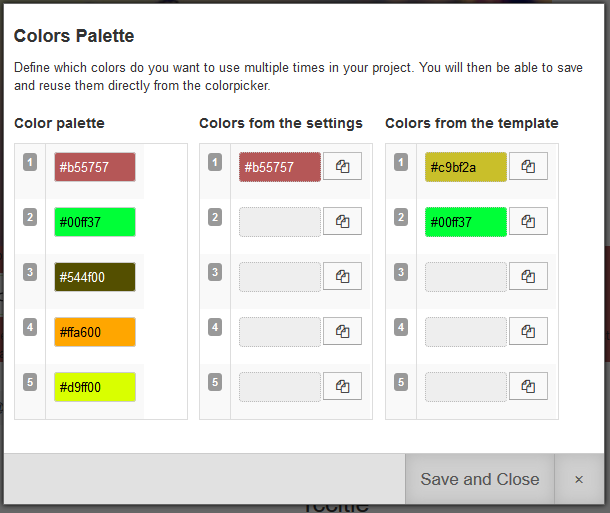
In this example there are 2 colors from the template. Just click on the Copy button near each color to use them in your color palette.








News