The plugin Maximenu CK Params manages the parameters for the links created with the module Maximenu CK. You just need to install and publish it and then a new tab appears with parameters in administration of menu links in Joomla! and also a new button in the module administration.
The plugin Maximenu CK Params avoid having to write some special characters in the menu link title, this has a big advantage : no more problem with special characters in the page titles, in components like Xmap, and no need to use Maxibreadcrumbs CK instead of native breadcrumbs in Joomla!.
Then the plugin offers new functionnalities :
- Better column management, you can give them a specific width to each one without playing with CSS
- HTML encapsulation in a <h2>, <h3> tag (or else) for better SEO and render
- Margin can be defined to place submenus without action on CSS
- Setting the width and background color of the submenus container
- Loading a module by choosing it in a list of all published modules
- Creating some rows (by forcing the column to return to the line)
- Adding a CSS class on <li> tags
- Adding specific styles for individual item in different states : normal, on mouseover, active. You can set the text color, background (color, image, or gradient); rounded corners, shadow, borders and margins
- Options to style the whole menu design using the fields to set the color, margins, and also the submenus dimensions, within an interface with an instant preview of the menu design
You can download the package that contains
- the component Maximenu CK Params to manage your menu styles with a direct preview
- the plugin Maximenu CK Params to set up the menu in the link options
- the plugin documentation of 30 pages to guide you step by step in using it
- a step by step tutorial to help you using the parameters
The whole package to download helps maintain the development of the project Maximenu CK.
Screnshot of parameters from the plugin in the module administration
These options becomes visible as soon as the plugin is enabled and the component installed
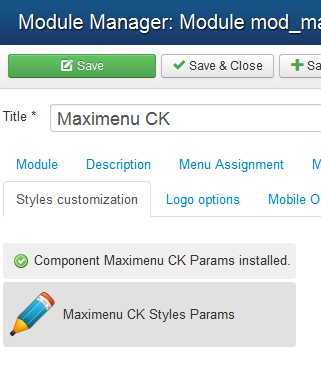
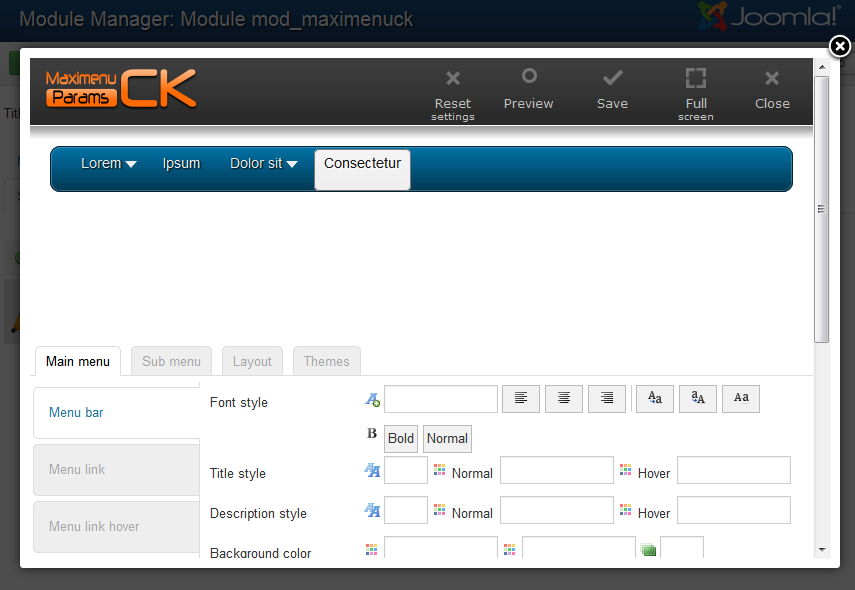
Screnshot of parameters from the plugin in a menu item administration
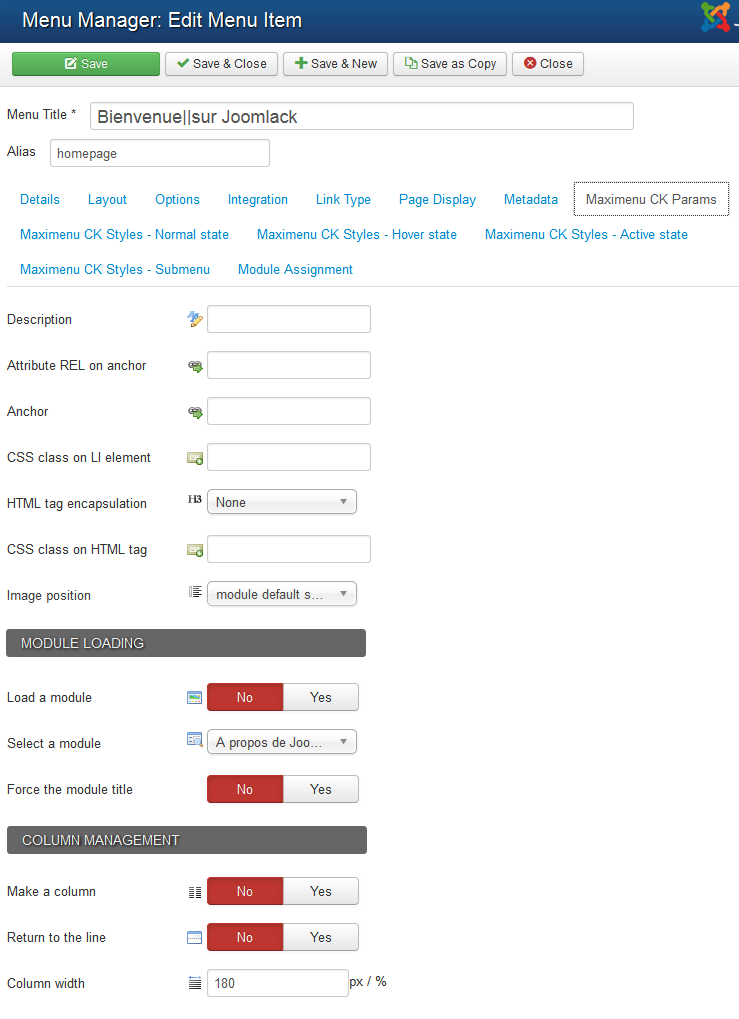
Preview of how works the Maximenu CK Params
Amazing themes with effect
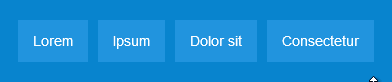
Maximenu CK Params includes 18 themes with specific effects to create an amazing menu. These effect are largely insipired from the Tympanus website and adapted to work with Maximenu CK.
Questions / Answers
Does the menu work without this plugin ?
Yes, but you will need to put the parameters by hand in the link title with specific characters like described int the documentation of the module (title||description , title[col=180], [img], etc...).
Have I the rights to use it on a commercial website ?
Yes the Maximenu CK module and the plugin are under GNU/GPL license and allowed for commercial use. But Par contre it is forbidden to distribute in any form the plugin Maximenu_CK Params and its documentation. They have to be downloaded on Joomlack.fr exclusively.
How much cost Maximenu CK ?
The module is for free, but the plugin has to be purchased because it is an addon that help maintain the Maximenu CK project for free.
- New major version 9. Params becomes Pro, all features in one package (see doc and forum).
- Fix PHP warnings with the latest module version
- Fix PHP warnings
- Add option to add a suffix to the url in the menu item options
- Add admin preferences button to manage ACL
- Update Font Awesome to 4.7
- Fix issue in the styling interface when using an override layout
- Fix issues with translation
- Fix PHP 7.2 warning
- Add 18 new themes with amazing effects
- Add access key option in each menu item for accessibility
- Fix issue with custom css not saved
- Fix issue with custom css removed when saving module
- Add styling options for parent menu item for level1
- Add styling options for parent menu item for level2+
- Add styling options for sub sub menu
- Add styling options for fancy (moving cursor)
- Add presets to directly load the theme as styles in the interface
- Add custom CSS area
- Add ability to use transparent and rgba values in color picker fields
- Improve interface preview with sticky menu
- Improve code to less ajax requests sent to the server
- Created 56 themes presets to be used directly into the interface (to be purchased separately)
- Remove themes (replaced with presets)
- Add missing options for the background position on the submenu item hover
- Remove the Custom folder from the theme selection list
- Add options for all borders in the styles interface
- New feature to Import and Export of the styles parameters
- New menu manager with drag and drop
- New option to enable / disable links for mobile and desktop
- New option to select an icon for each link from Font Awesome
- New additional styles options for the icons
- New option to select a module from a list of published modules into the new menu manager
- Add option to not have the arrow icon for the parent items
- Fix issue on colorpickers
- Fix issue on image selection








News