The plugin adds some new options in the module Slideshow CK. You just need to install and publish it and then some new options appear with parameters in administration of the module in Joomla!.
The plugin Slideshow CK Params allows you to load the images directly from a folder and adds some parameters on each slides with a text file.
List of the plugin features :
- Load images directly from a folder
- Import images from a folder into the slides manager
- Add parameters (link, caption, article, etc...) to each images with a text file
- Load automatically the images from your articles
- Load automatically the images from Flickr
- Load automatically the images from Google Photos
- Add lightbox options to open your links into a popup
Using Slideshow CK params to import the images
You must install and publish the plugin Slideshow Params to activate the options in the module administration. Then you can select to load the image from a folder and give a folder name.
Click on the "Import" button to load the images from the folder, then you can reorganize them with drag and drop on the arrow.
Open the links in a Lightbox
With the plugin you can choose to use the links in a Lightbox. In the slides manager you can choose the target option "Lightbox" or in the text file if you load the images from a folder. You can use the native Joomla! lightbox or the advanced Mediabox CK that allows you to show the caption as title in the popup.
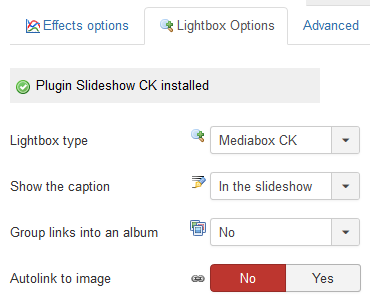
Autoload images from a folder
Select a folder from which you want to read the images. The slideshow will load them automatically.
If you want to add some custom settings to your slides, like a link, or a title, you can do it using a TXT file. You can choose to add some parameters for each image in the folder. For this you must create a text file that has the same name as the image. For example
- the image is called : sea.jpg
- the text file must be called : sea.txt
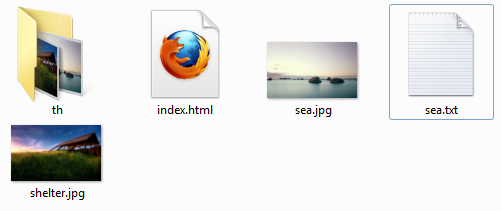
Inside the text file you can add the following params (each param must be written in a new line) :
caption= : Caption text for the image, it can contains some html tags, example : caption=This is a demo caption from <a href="http://www.joomlack.fr">Joomlack</a>
articleid= : article ID to load in the caption, example : articleid=27
video= : video link to show in the slide, example : video=http://player.vimeo.com/video/2203727
link= : Link url to add to the slide, example : link=http://www.joomlack.fr
time= : Duration of the slide, example : time=1500
target= : Choose how to set the link, it can take to values (_blank or _parent or lightbox), example : target=_blank
Download the Plugin Slideshow CK Params - Joomla 3.0
Download the Plugin Slideshow CK Params - Joomla 2.5
- New major version. See joomlack.fr for more details
- Fix issues with frontend editing with unwanted options on other modules
- Fix issues with frontend editing
- Add option to load the slides from a Google photos album
- Add option to load the slides from the Full Text image in the article options
- Compatible PHP7 and Joomla! 3.5
- Fix JS error in admin if folders with custom characters on the site
- Add option to automatically link to the image itself for Lightbox
- Add option to automatically load the images from Flickr








News