Custom Canonical CK is a simple plugin especially used for SEO. It will allow you to manage the canonical tag for your articles and other items. Nicely integrated in the native options, it is really easy to use.
Features
Auto Generate Canonical URLs
Remove Default Canonical
Canonical Pagination
Custom Canonical Tags
Item Based Canonicals
Boost your SEO
Supported Items
Articles
Categories
Tags
Menu Items
How it works
You must install and enable the plugin, then edit an item, for example an article, and go in the Publishing tag >> Metadata. Here you will find the Custom Canonical CK option. You can click on the Auto button to automatically create the url for you. Take care that this will affect the SEO of your website and you must know what you are doing here.
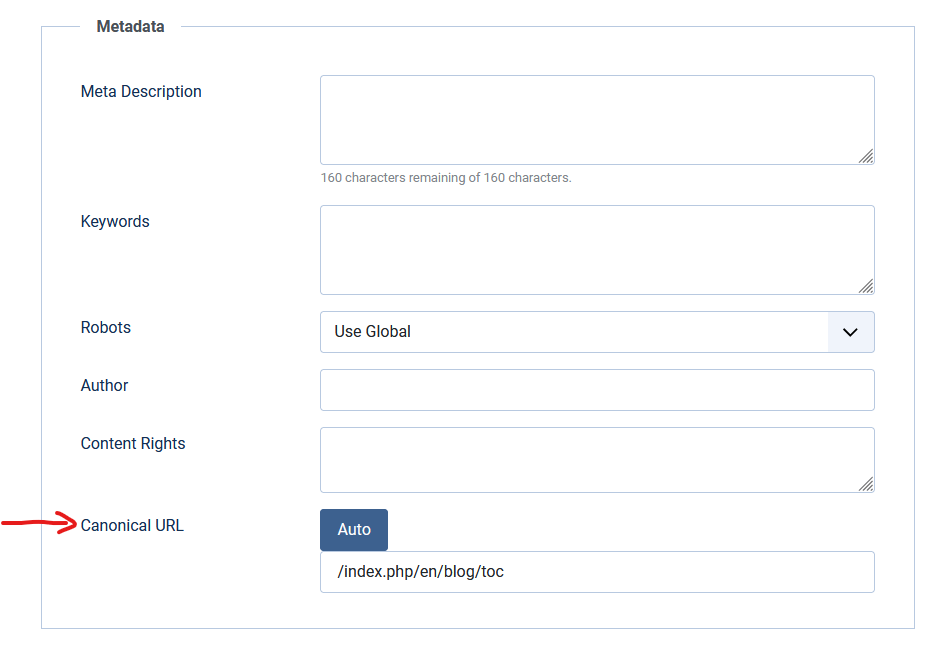
Automatic canonical tags
You can activate the option to automatically add the canonical tag to your pages in your Joomla website. This will get the routed url for the current page and set it as canonical url. Note that Joomla can show your pages in a non routed url which results into a duplicate content. To avoid the duplicate content problem in Joomla you can enable the automatic canonical tags in the plugin options.
Read the documentation for the automatic canonical tag option

Light version
Automatically generate urls
Automatically remove default canonical
Compatible with the pagination
Use custom canonical tag
Automatic tag on all pages (for articles, tags, category)
Forum support
Use on multiple domains
1 Year updates
Pro version
Automatically generate urls
Automatically remove default canonical
Compatible with the pagination
Use custom canonical tag
Automatic tag on all pages (for articles, tags, category)
Forum support
Use on multiple domains
1 Year updates
Read the full online documentation
- Fix issue with single quote in language strings
- Add compatibility with Joomla 5 native (without the compatibility plugin)
- Fix issue with language tag not working
- Add compatibility with Phoca cart
- [Pro] Add automatic canonical tag on all pages
- Fix issue with the plugin loading
- Fix issue with language all and variable added to the url
- Fix issue with register listener and other extensions (e.g. OS Map)
- Fix issue with a multilangual website
- Add Pro version
- [Pro] Add option to automatically add the canonical tag on the pages
- Fix issue with the tag component (issue found in joomla : com_tag instead of com_tags)
- Fix issue with ajax requests from other extensions
- Fix issue with tags
- Fix issue with categories
- Fix jQuery issue
- Fix issue with some language strings in javascript
- Fix PHP issue
- Add canonical tag for all pages where the tag has been set for the menu item
- First release








News