With the plugin Tooltip GC you can easily add some tooltips in your Joomla website that will display with an animated effect. It can display everything (text, image, links...).
Demo of Tooltip GC
Demo 1 :
Text to hovera friendly little boy
Demo 2 : custom parameters :
Custom tooltip Maximenu CK is megamenu for Joomla!
Maximenu CK is megamenu for Joomla!
Demo 3 : a tooltip on an image :

 Maximenu CK is megamenu for Joomla!
Maximenu CK is megamenu for Joomla!
Developer words
This is the first extension that I have developped few years ago. I'm happy to still maintain it and continue to give you the best possible experience with it.
This tooltip extension was a collaborative work between Ghazal and me and the french community on Joomla.fr at the beginning... in april 2009. I thank every people that have been taken part of it. I hope that I will continue to develop it and that you will continue to use it for years :)
How to create your tooltip
Code to insert in an article (demo N°1) :
Code with custom parameters (demo N°2) :
How to insert an image ? Use your editor to place the image where you want between the tags
Read the full online documentation
Easy styling
You don't need to know about CSS coding, Tooltip GC has many styling options in the plugin interface that allows you to manage the padding, background, gradient, border, shadow ... All this without effort, just setup the fields with your values and save, that's it !

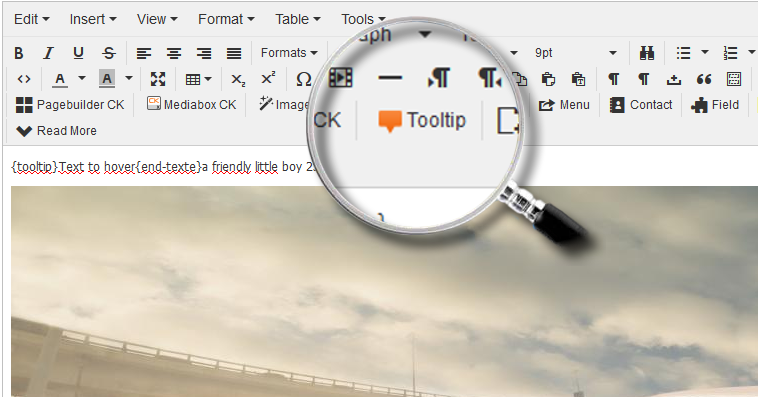
Editor button
Creating a tooltip has never been so easy ! Just click on the editor button to open a popup where you can
- Text to hover
- Text that will take place inside the tooltip
- Custom tooltip width
- Custom vertical and horizontal offets to place your tooltip
- Custom duration for the effects
Made for mobile
Your visitors will never miss a tooltip information on mobile device. The tooltip will automatically open in a popup specific using a device detection technique. Touch the text to open the tooltip, touch anywhere to close it.
With the Pro version you can also give a specific style to your tooltip on mobile and select the padding, colors, and also the overlay color and opacity.

Light version
Nice effect
Styling customization
Can contain everything
Compatible mobile
Custom parameters on each tooltip
Custom styling for mobile
Editor button
Force mobile behavior on desktop
Forum support
Use on multiple domains
1 Year updates
Pro version
Nice effect
Styling customization
Can contain everything
Compatible mobile
Custom parameters on each tooltip
Custom styling for mobile
Editor button
Force mobile behavior on desktop
Forum support
Use on multiple domains
1 Year updates
Vote for Tooltip GC in the JED
- Fix issue with position calculation for overflow detection
- Add compatibilty with Joomla 5 native (without compatibility plugin)
- [Pro] Fix issue with params in the popup
- Add css to hide the tooltips on print
- Fix z-index issue
- Update the interface for a better look on Joomla 4
- Fix issue with effects if different than linear (add option to load the js file)
- Add overflow detection to keep the tip inside
- Fix warning with PHP 8
- Add compatibility with Joomla 4
- Add compatibility with Watchful update
- [Pro] New options to force the mobile behavior on desktop
- [Pro] New options to style the tooltip on mobile
- Fix issue with editor button plugin
- New mobile behavior, opens the tooltip in the middle with an overlay
- New Light/Pro versions to replace the additional Params plugin
- Add behavior to click the tooltip on mobile when tap outside
- Fix issue with PHP notice
- New JS to improve the behavior
- Fix issue with frontend edition
- Add compatibility with PHP7
- Fix an issue with html validation, replace rel attribute with data-params


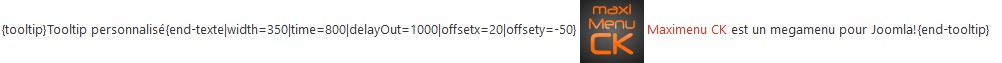






News