menu
menu
-
Add a parameter suffix to your link url

Have you ever tried to customize your menu item link url ? Maximenu CK offers you the ability to it !
You can add a suffix to your url so that you can really control how your url looks like and what parameters you put in it. This will integrate with the native Joomla menu items, it means that you can point to an article and also add some additional parameters to your url.
-
How to create an application like mobile menu

Using Mobile Menu CK you can create a mobile menu that looks like an application using icons. What you need to do is to click on the icon theme and add the icons for your menu items. Let see more in details...
-
La recherche instantanée dans un menu accordéon
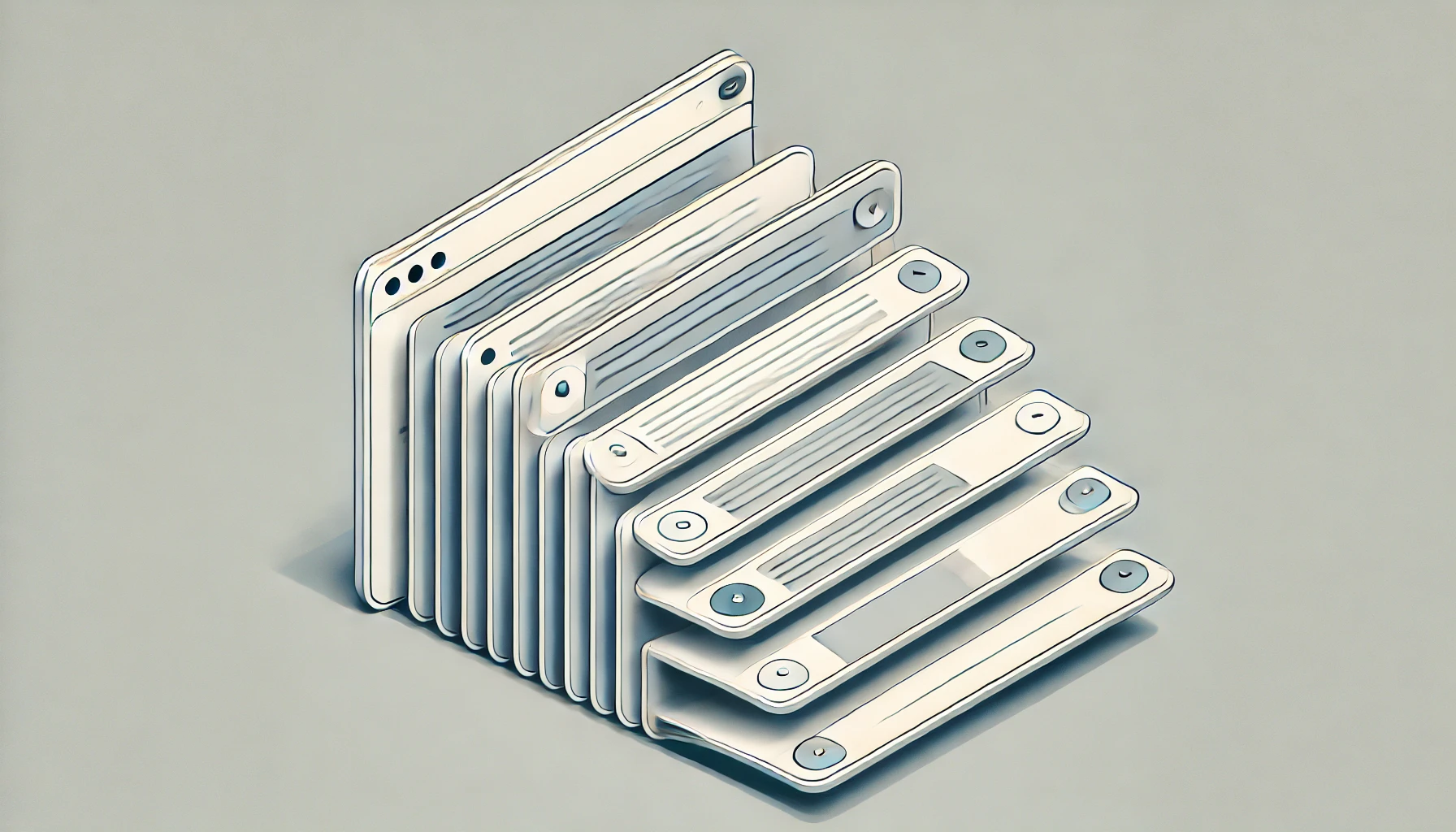
L'évolution des interfaces utilisateur (UI) est constante, et de nombreuses entreprises et développeurs sont à la recherche de nouvelles solutions pour améliorer l'expérience utilisateur (UX). Parmi les nombreuses fonctionnalités qui gagnent en popularité, la recherche instantanée dans un menu accordéon se distingue comme une innovation importante. Elle combine à la fois l’efficacité et l’intuitivité, en offrant aux utilisateurs une méthode rapide et facile pour accéder à l'information.
-
Load modules in your mobile menu

Since verison 1.1.0, Mobile Menu CK can load any module in 3 important area :
- the top bar
- on top of the menu (before the menu)
- at the bottom of the menu (after the menu)
Image that you can load a logo with social icons in the menu bar, a search module before the menu, and anything else after the menu if you want.
-
Mobile menu avec déclencheur externe
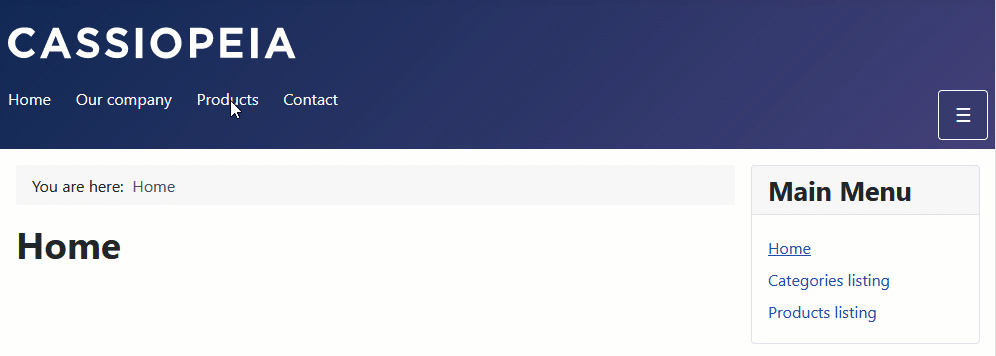
Vous pouvez combiner le Mobile Menu CK avec un menu de bureau, ou même tout autre lien dans la page. Vous pouvez ouvrir le sous-menu dans le menu mobile directement en cliquant sur un lien n'importe où ailleurs dans la page. Cela vous permet d'avoir une interaction directe entre un autre menu ou un lien avec le menu mobile et de laisser votre visiteur naviguer dans le menu.
-
Open the mobile menu from another link
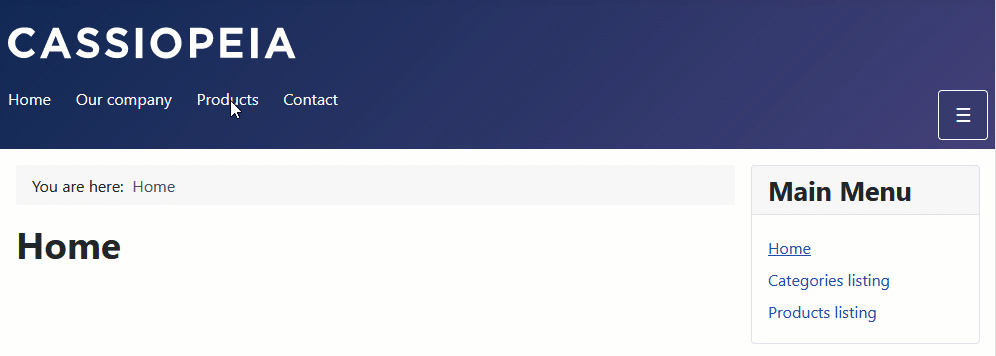
You can combine the Mobile Menu CK with a desktop menu, or even any other link in the page. You can open the submenu in the mobile menu directly by clicking a link anywhere else in the page. Doing that allows you to have a direct interaction between another menu or link with the mobile menu and let your visitor navigate throught the menu.
-
The Instant Search Feature in an Accordion Menu
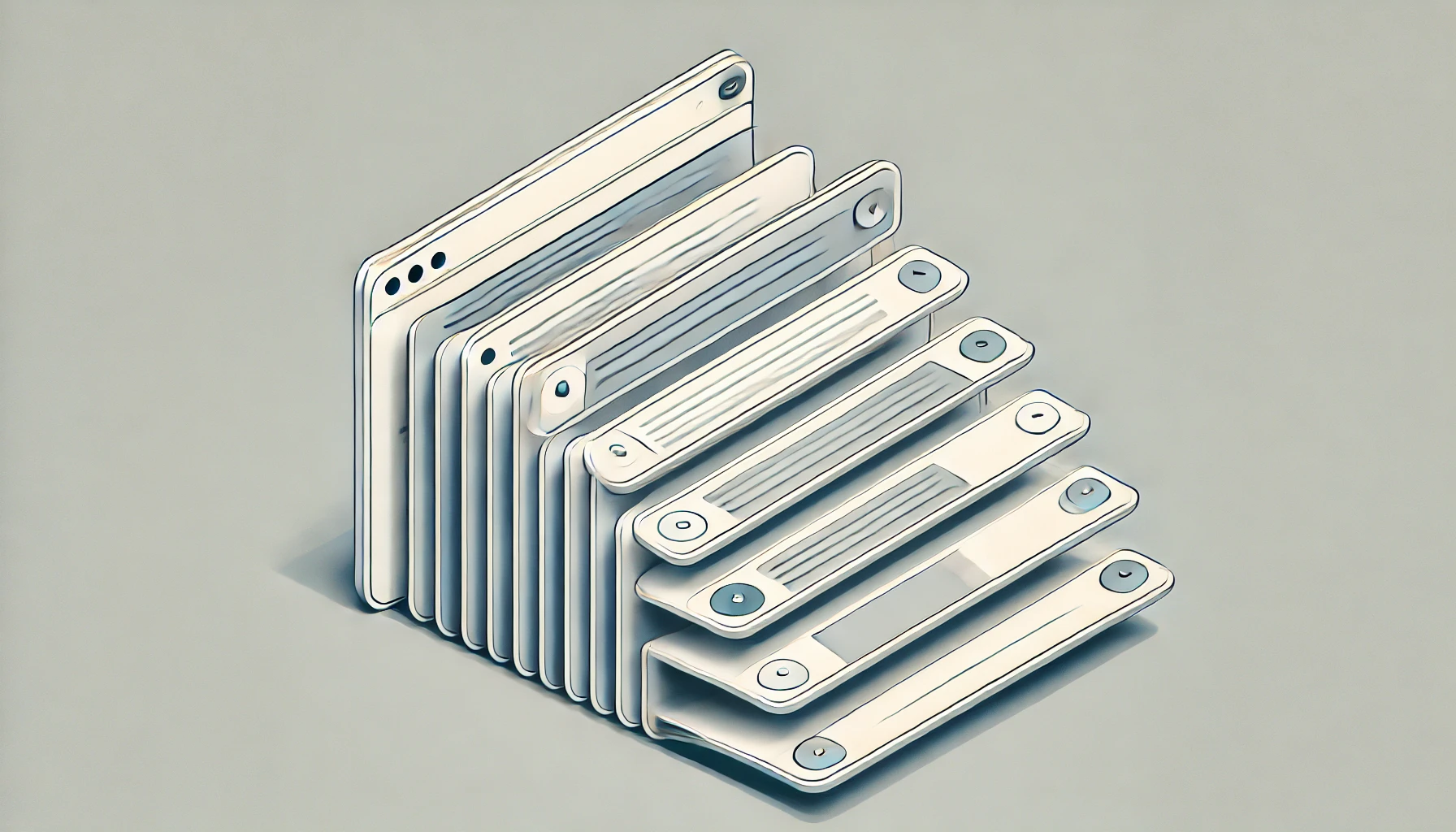
The evolution of user interfaces (UI) is continuous, and many companies and developers are constantly seeking new solutions to improve the user experience (UX). Among the many features gaining popularity, the instant search in an accordion menu stands out as an important innovation. It combines both efficiency and intuitiveness, offering users a quick and easy method to access information.

 Protect your forms using Captcha CK. It includes multiple techiques to stop the bots.
Protect your forms using Captcha CK. It includes multiple techiques to stop the bots.





News