You can use the general settings to give the position and dimensions of the submenus for the whole menu, but you can also set specific settings on each submenu.
1. General settings
Go in the module and edit the style. In the Styles tab >> Style , click on the Edit button
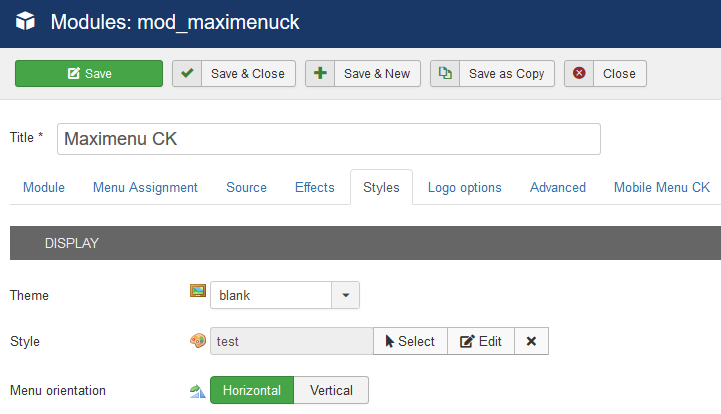
In the styling interface go in the Submenu tab >> Submenu >> dimensions. At this place you can set the submenus width and height, and position for the first level and second level of submenu.
Note that in general you don't have to give a value for the height of your submenu, else you may have some problems. By default they take the content height.
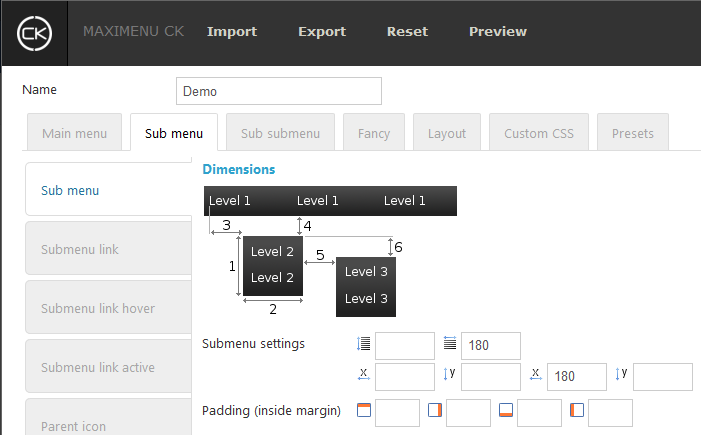
In this example the settings are : submenu width = 180px + sub-submenu left position = 180px. This is the default settings that you shall use to start your menu.
By default in the themes, the submenu width is set at 180px and also the sub-submenu left position, like in this setting.
2. Custom settings for 1 submenu
You may need to set specific settings for each menu item and submenu. You can do that in 2 ways
- Edit the settings in the Maximenu menu manager from the module options (source tab)
- Edit the menu item in the Joomla menu manager
2.1. Edit the settings in the Maximenu menu manager from the module options (source tab)
Go in the module Maximenu CK >> Source tab >> Menu >> Edit
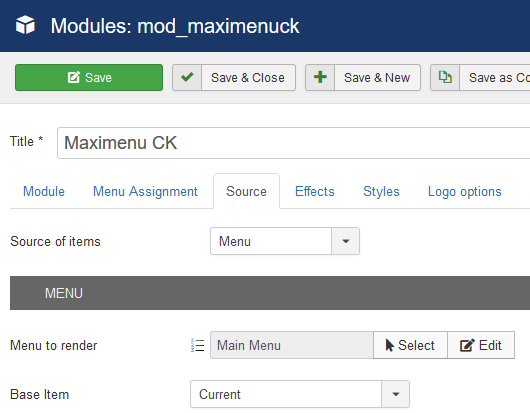
It will open the popup where you can manage your menu easily. You will see each link, with many settings : title, description, columns, submenu width / height / position ..
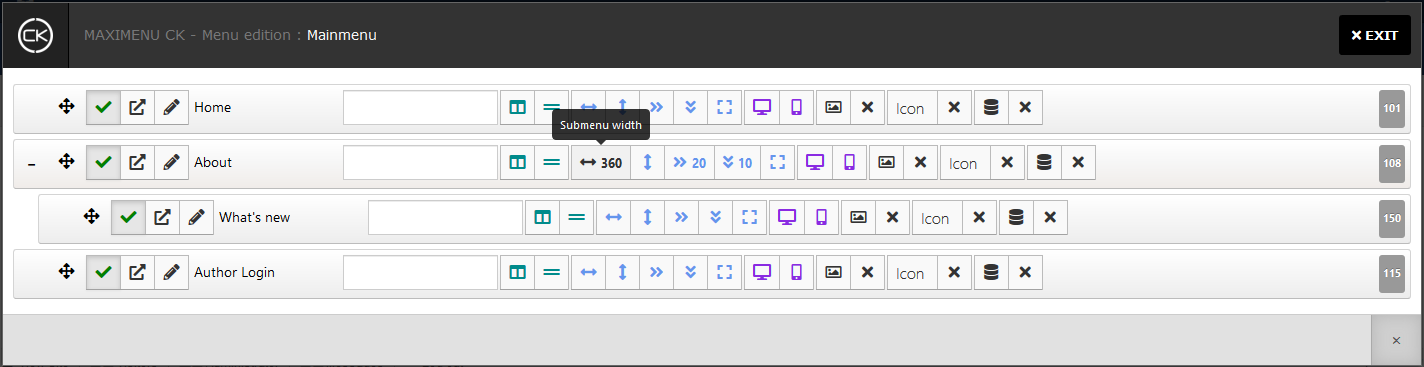
You can put your mouse over each icon to see the tooltip with the details.In this example we have set a 260px submenu width for the parent item About, with a left offset of 20px and top offset of 10px.
2.2. Edit the menu item in the Joomla menu manager
Go in the Joomla menu manager, select the parent item (where your submenu is located) and edit it.
In the menu item edition you will find the additional Maximenu CK tabs, where you can play with many settings. Go in the tab Maximenu CK Styles - Submenu to get the same options as for the general settings : submenu width and height, left and top position
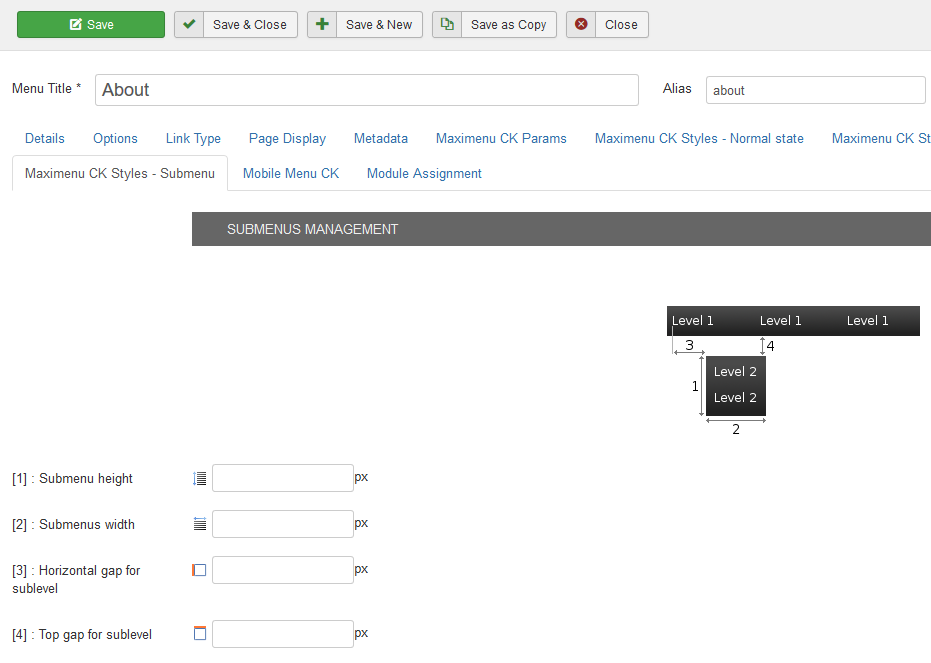







News