When you are editing your content using Page Builder CK, you must use the left panel and all the buttons from the interface. We will explain the main features here.
Edition with Page Builder CK
This is the interface when you are edition your content. The main actions will take place in the left panel.
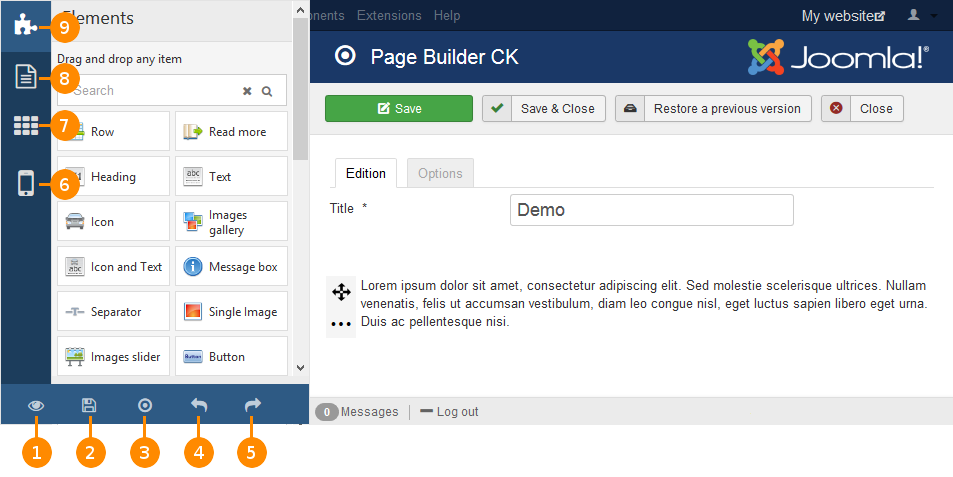
List of actions :
Preview in front: open a new tab in your browser that will open your page or article like your visitors will see itSave as page: save the entire content into a new page. This will allow you to create a model of page from what you have createdHTML / CSS: check that you have no duplicate IDs. This is also useful to customize your ID and CSS classes of all your items in the page (row, colum, and item)Undo: comes back to the previous actionRedo: go again to the next actionResponsive settings: choose how you want your content to show on different devicesLoad a model: load the library of ready to use sections that you can import into your contentLoad a page: list all the pages that have been created into your website into Page Builder CK so that you can import them in your interfaceAddons: display all the installed addons that you can drag and drop into your interface to create your content
Pages
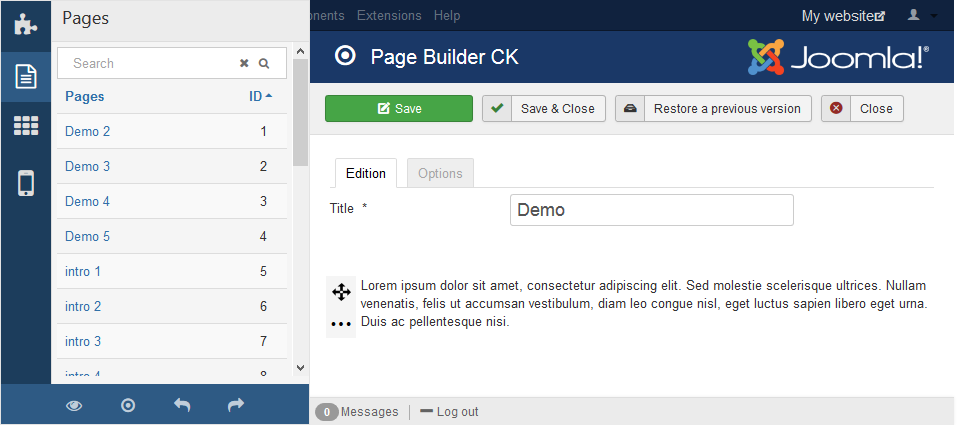
To create the content on your website you must use the Joomla! articles. The pages into Page Biulder CK is designed to be your own library of content that you can create and import into any other content (pages, articles, modules).
Library of models
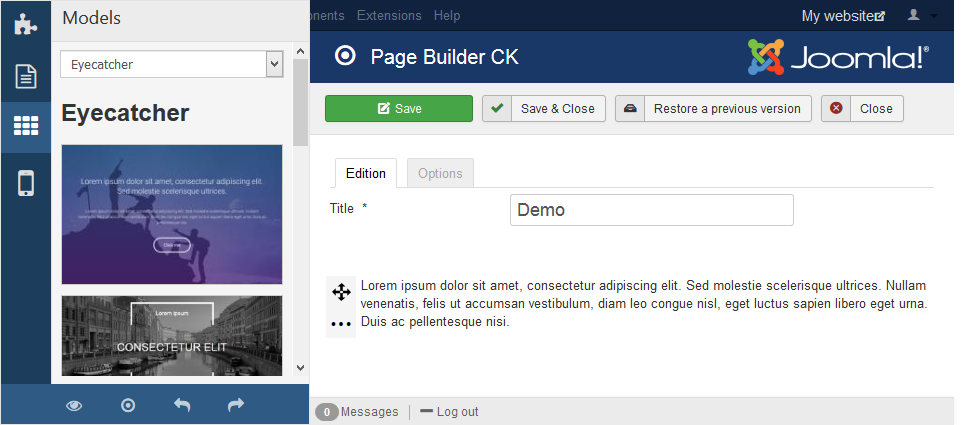
The library is an external respository where you can find many presets designed to offer you a fast and beautiful content. You can select which type of model to load (eyecatcher, contact, team, corporate ...) and then click on it to import the model into your content.
Once you have imported it you can edit it like any other item.
Responsive settings
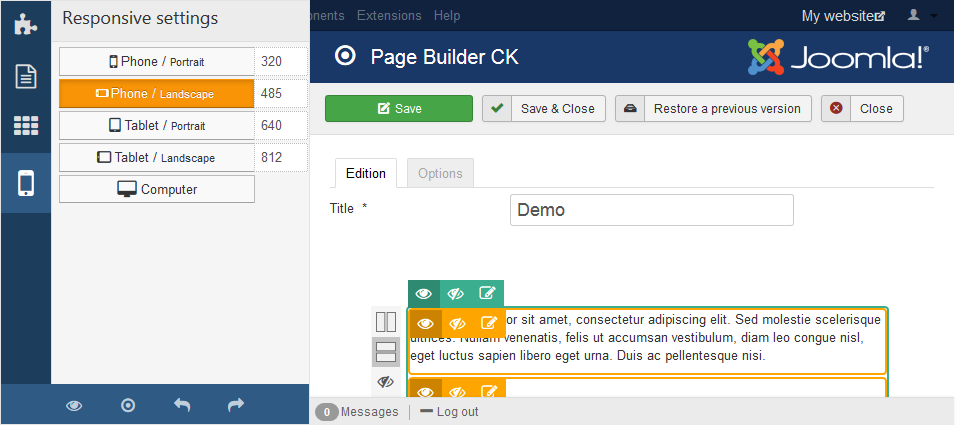
Use the responsive settings to manage your website content on the different devices. You can
- Select the resolutions for each device
- See the preview directly in the interface
- Edit the items for each resolution to give different styles (padding, margin, font-size)
- Show, hide, stack, align, every item for each resolution







News