Imagine that you have spend 20 minutes to create a unique style for a column and that you want to apply exactly the same style to multiple columns. You can save your style in a Favorite and then call it in one click to apply it to any other element, in the current page but also in any other article / page / module.
Create a favorite
Click on the magic wand on the element where you want to save the styles
![]()
It will open the Favorite popup. Go in the My Favorites tab and click on the button Add to favorites. You shall get a success message that informs you that the operation was successful and you can see your style listed in the favorites list :
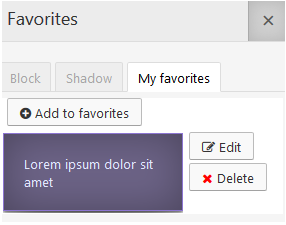
Apply a favorite
Click on the magic wand of the element where you want to apply your favorite. The left panel will open and you can go in the My Favorites tab.
- Mouse over the favorite and you will see the preview directly on your element (this does not apply the styles)
- Click on the favorite to apply definitively the styles on your element
Edit / Update a favorite
Once you have your favorite listed, you can click on the Edit button and change any existing style in it. Once finished you can close the left panel and your favorite will be updated. You can then apply it again to any element where you want to apply the new styles.
Note that when you update the favorite, it will not affect any element in your page, and it will not apply the changes automatically to any element.







News