You can use the context menu to go faster by clicking the right side of your mouse and get a menu where you can do all the needed actions :
- edit the styles
- edit the item
- edit the columns
- duplicate
- remove
- save as element
- design suggestions
- fullwidth on the row
- fast copy / paste for the styles
Do a right click on anything in the edition area, the context menu will appear with the ability to choose which item to play with : row, column, item. Just put your mouse over the menu entry that you want to edit and you will get all the available features.
Note that you can click into the context menu instead of using the mouseover, it will then stick in the page and do not close on mouse leave. This could be useful when you get some problem to access the submenus
For each entry ot the menu that you will want to edit (row, column or item) you will see it highlighted in your edition area, so that you can check that this is what you want to edit.
Context menu for a row
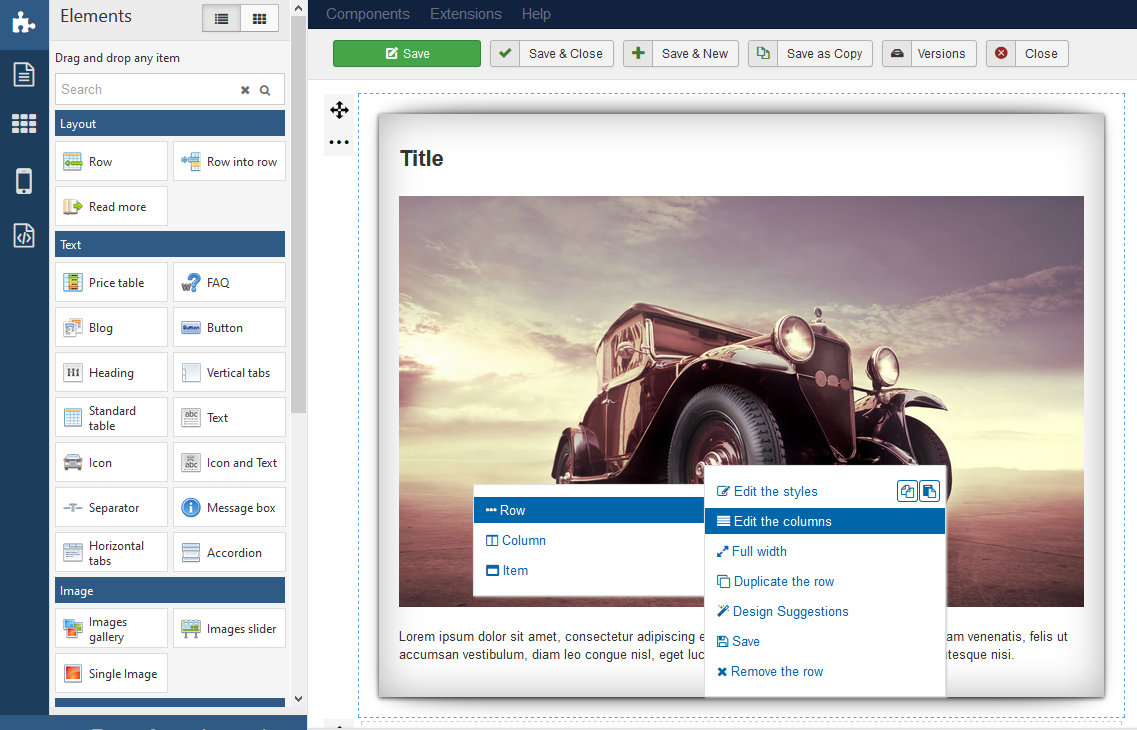
Context menu for a column
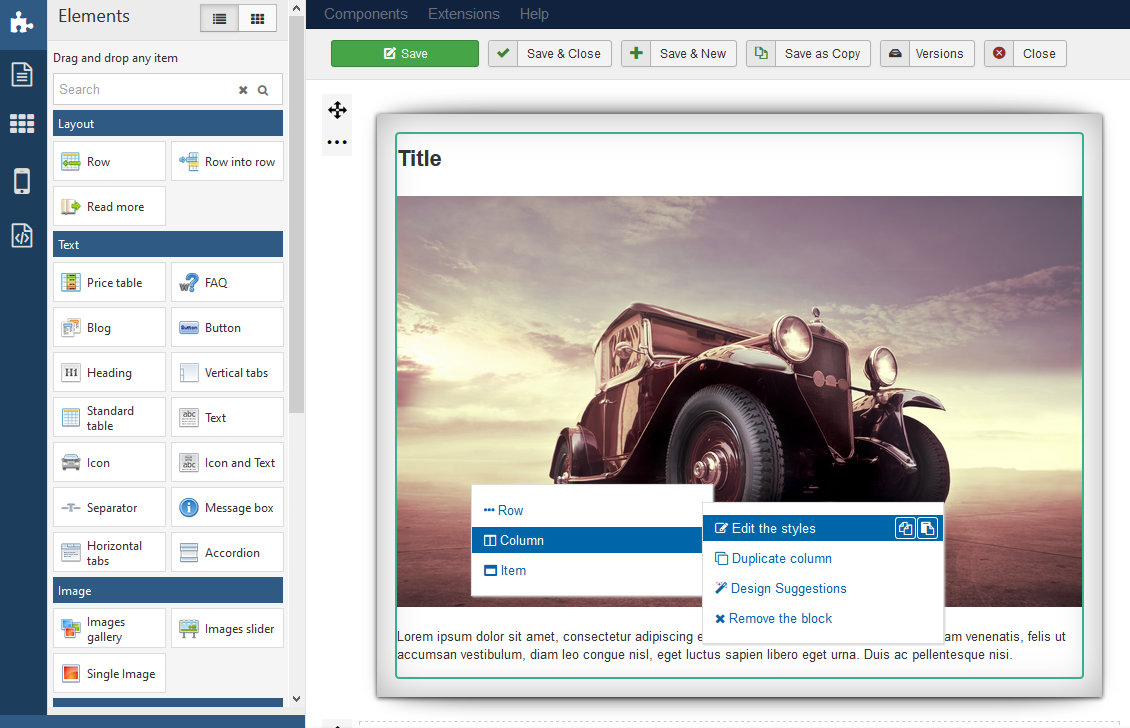
Context menu for an item
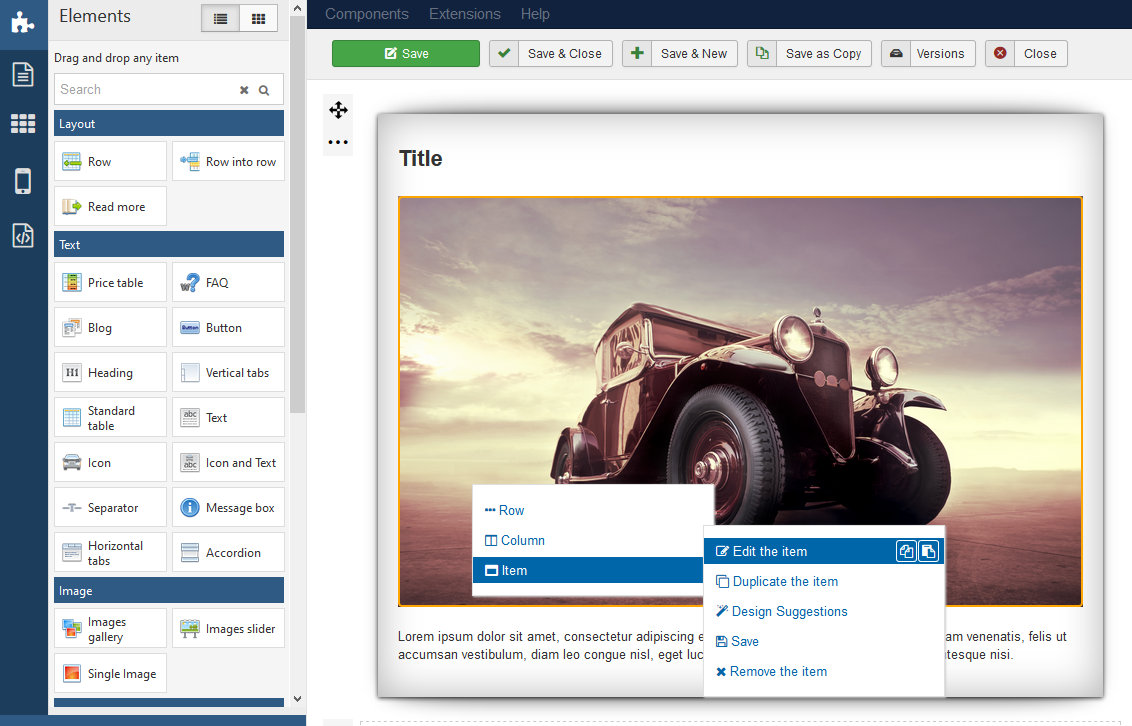







News