One of the most interesting thing in Flexicontent is the ability to create the custom fields and setup your content as you want. Now you can use Slideshow CK to show the slides based on the images loaded into Flexicontent, using a custom field (image type). Just select the type to load in the slideshow, the item type, the category, and get a beautiful slideshow automatically based on your content.
Create your custom field in Flexicontent
Go in Flexicontent >> Fields >> new
Select an image type, and setup your field as you want. Slideshow CK is based on the image type field, so it will be able to list this type as source of your slides.
![]()
Create your content
Go in Flexicontent and edit your content, or create a new one. You shall see the new image field that you have created. You can then select an image directly in this area.
![]()
Create the slideshow
Create or edit a Slideshow CK module and go in the Source tab. Select Flexicontent as source of your slides. You will get all available options that you can use to load your slides
You must select the field type that you have created before. You can also filter by item type, and many more options !
![]()
Everything is done, you can save your module and see the module loaded in your website, it will load the Flexicontent items, based on the custom Image type that you have created and selected in the slideshow module.
![]()

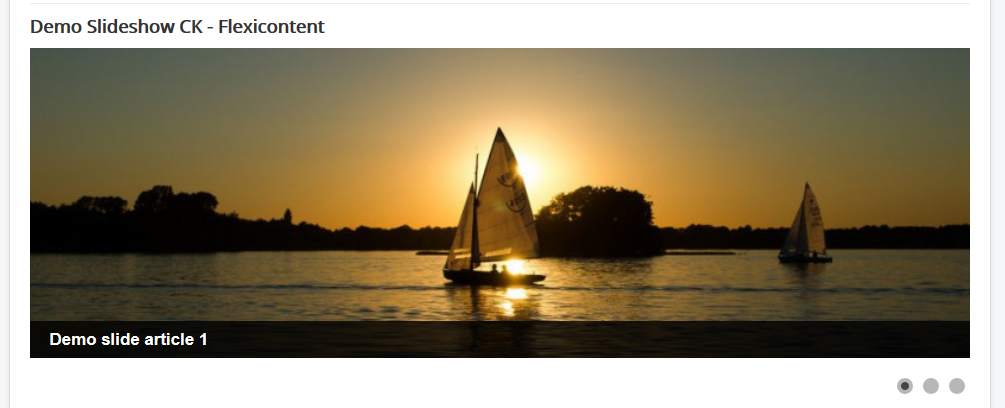






News