Nowadays you can not create a website without taking care about how your SEO score. To help you in improving your SEO, Page Builder CK introduces a new feature to compile the CSS. This means that all the CSS fields and the inline styles generated from the component will be stored into one single file (per page). This reduces the number of server requests.
How to compile your CSS
Go in the admin of the component Page Builder CK and click on the Options button. You will get a tab called Optimization :
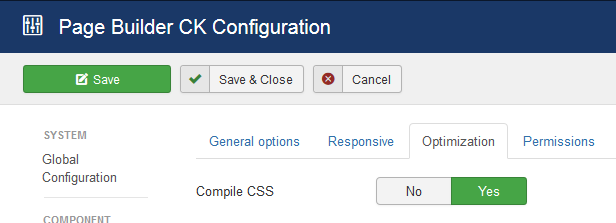
Enable the option by selecting YES, and the job is done. Now you can check your source code, you shall see only one CSS file called by Page Builder CK.








News