The plugin Slideshow CK Virtuemart allows you to directly load the products from the ecommerce Virtuemart into the module Slideshow CK. You can load automatically the products from your Virtuemart shop into your slideshow with multiple options.
How it works ?
Install and publish the plugin and then the new options will be displayed into the module. Just enable the option "Load the Virtuemart products" and the play with the other options to get your products displayed.
What options are available ?
You can use almost options that are in the Slideshow CK module, and the specific options for Virtuemart too :
- Load the featured products, random, latest added, or the best sellers
- Filter a category to only load the product from this one
- Limit the number of slides
- Show the price in the product description
- Show the "Add to cart" in the product description
- Choose where to set the link to the product (title, text, price, image, readmore)
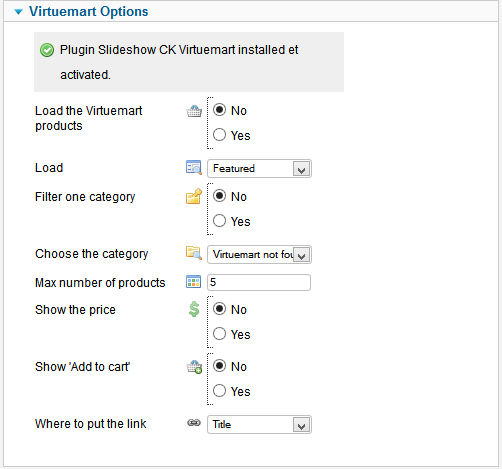
Download the Plugin Slideshow CK - Virtuemart 2 - Joomla 2.5
Download the Plugin Slideshow CK - Virtuemart 3 - Joomla 3
Release notes :
30/03/14 - VERSION 1.0.4
- fix an issue with images display
- fix an issue with the title
23/01/14 - VERSION 1.0.3
- updated for Virtuemart 3
23/01/14 - VERSION 1.0.2
- added option to filter the active category
27/11/13 - VERSION 1.0.1
- fix an issue with the fancybox
19/08/13 - VERSION 1.0.0
- first release








News