
How to create an application like mobile menu
Using Mobile Menu CK you can create a mobile menu that looks like an application using icons. What you need to do is to click on the icon theme and add the icons for your menu items. Let see more in details ...
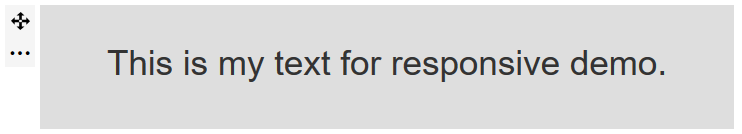
Custom responsive settings
Page Builder CK can manage the responsive settings to have a total control on your design, for every resolutions. The settings that you can change for each responsive resolution are
- Font size
- Padding
- Margin
For example, you can do that :
- Computer : font-size 35px, padding 40px
- Tablet : font-size 25px, padding 30px
- Phone : font-size 15px, padding 20px

Addon - Images gallery
Create your own image gallery with Page Builder CK and the addon Gallery.

Automatically open the popup on page load
Mediabox CK has a feature that allows you to automatically show a popup on page load.
1. With the tag (Mediabox CK Pro)
1.1 Autoload
Using Mediabox CK Pro, you can use the tag directly with the button editor. In your tag you can add the autoload params to tell the system to open it automatically.
Example :
You can place this into an article, in a module or where you want.
1.2 Session count
You can define how many times you want your popup to appear during the visitor session. This can be any numeric value starting from 1
Example of code using the session params:
Note that if you have a cookie blocker (according to the EU law), the counting will start only after the user has accepted to store the cookies.
1.3 Fade out timer
If you want to automatically close the popup after a duration, you can do that also using a parameters.
Example of code using the fadeout params:
The duration is given in ms (millisecond)
You can also combine the session and autoload settings like this
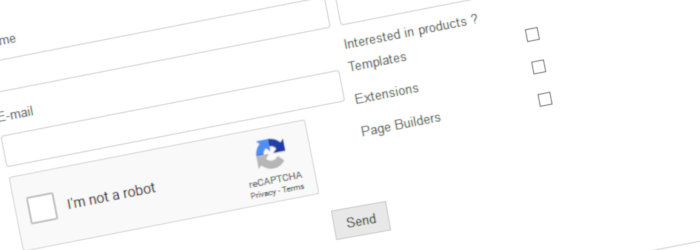
Addon - Contact
Using Page Builder CK and the contact addon you can place a contact form where you want in your Joomla website, and customize it as you want.

Order your addons in the left panel
When using Page Builder CK, you have to drag and drop the addons from the left panel into your content. By default the addons are not in a defined order.
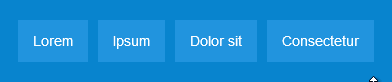
Create some amazing effects for your menu
Maximenu CK Params includes 18 themes with specific effects to create an amazing menu. These effect are largely insipired from the Tympanus website and adapted to work with Maximenu CK.

Access key in your menu with Maximenu CK
Don't forget your user that has some disabilities, they must also be able to use your website and your menu. Maximenu CK offers an option to give an access key on each menu item.
Page 9 of 11







News